Picking the perfect hosting provider for your WordPress site is like choosing the best pizza place in town—everyone’s got an opinion, and it’s all about what suits your taste.
WP Engine and Kinsta are two titans in managed WordPress hosting, both offering premium features, stellar performance, and top-notch support. But which one’s the better fit for your website?
I’ve dug into 2025 reviews, tested both platforms, and put together this detailed comparison to help you decide. Let’s break it down in a conversational, easy-to-read way, comparing features, performance, pricing, and more.
Table of Contents
ToggleWhat Are WP Engine and Kinsta?
WP Engine, founded in 2010 in Austin, Texas, is a managed WordPress hosting giant, powering over 1.5 million sites across 150+ countries.

It’s known for its WordPress-optimized servers, robust security, and developer-friendly tools, trusted by big names like National Geographic and Dropbox. WP Engine focuses exclusively on WordPress, offering a polished, hands-off experience.
Kinsta, launched in 2013 and based in Los Angeles, is a premium WordPress host powered by Google Cloud Platform’s (GCP) Premium Tier.

It serves over 120,000 sites and emphasizes speed, scalability, and a user-friendly dashboard. Kinsta also supports app and database hosting but excels in WordPress, catering to businesses and developers who want top performance.
Both are premium hosts, but their approaches differ slightly. Let’s see how they stack up.
- Also, read: WP Engine vs. Cloudways
Features: What’s in the Package?
WP Engine Features
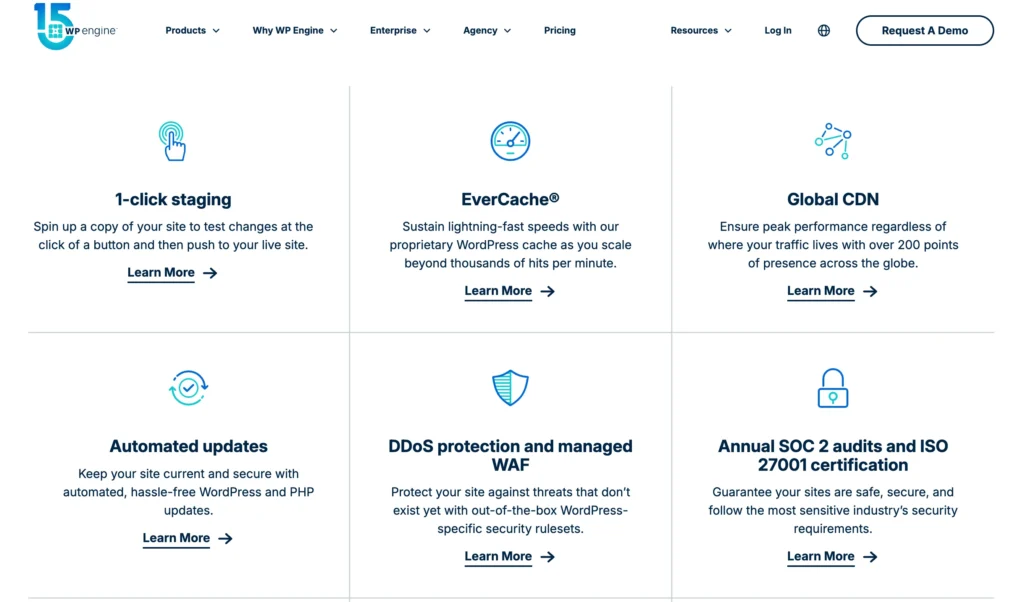
WP Engine is like a fully loaded WordPress toolkit. Here’s what you get:
- WordPress Optimization: EverCache® and NGINX servers for fast load times, plus a free Cloudflare CDN on most plans.
- Security: Daily malware scans, firewalls, DDoS protection, free SSL, and free hack fixes.
- Backups and Staging: Daily backups (stored for 60 days) and one-click staging environments for testing changes.
- Premium Themes: Free access to 10+ StudioPress themes (worth $2,000+) via the Genesis Framework.
- Developer Tools: Git integration, SSH access, and transferable sites for agencies.
- Support: 24/7 WordPress experts via live chat, phone (except Startup plan), and tickets.
- Extras: Free migrations via WP Migrate plugin and Local WP for local development.
A 2025 BloggersPassion review highlighted WP Engine’s staging and developer tools, calling them “a dream for agencies and professionals.”
Kinsta Features
Kinsta is like a sleek, high-performance sports car with these features:
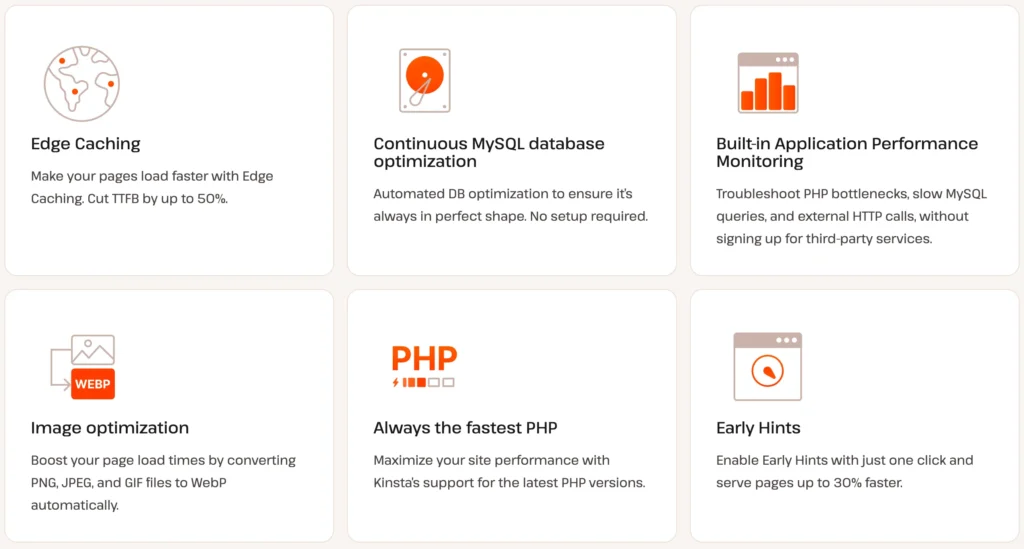
- Google Cloud Power: Uses GCP’s Premium Tier with C2/C3D VMs for top speed and scalability.
- Edge Caching and CDN: Free Cloudflare integration with 260+ global locations and built-in Edge Caching for faster HTML delivery.
- Security: Enterprise-level Cloudflare firewall, DDoS protection, free SSL, and GeoIP blocking.
- Backups: Automatic daily backups (14–30 days retention), optional hourly backups, and external backups to Amazon S3/Google Cloud.
- Developer Tools: SSH access, WP-CLI, and DevKinsta for local development, plus free Application Performance Monitoring (APM).
- Support: 24/7 chat and ticket support (no phone) by WordPress experts.
- Extras: Free unlimited migrations by experts, automatic database optimization, and a multilingual MyKinsta dashboard.
A 2025 LoudGrowth review praised Kinsta’s data center coverage and free APM tool, noting it’s “ideal for high-traffic sites.”
Winner: Kinsta. Its Google Cloud infrastructure, Edge Caching, and free APM tool give it a slight edge, especially for performance-focused users. WP Engine’s StudioPress themes are a nice bonus, but Kinsta’s broader feature set wins out.
Performance: Who’s the Speed King?
Speed and uptime are critical for WordPress sites—nobody likes a slow site, and Google doesn’t either. Both hosts are top-tier, but let’s see who’s faster.
WP Engine Performance
WP Engine uses a mix of Google Cloud and AWS servers with EverCache for caching. In 2025 tests:
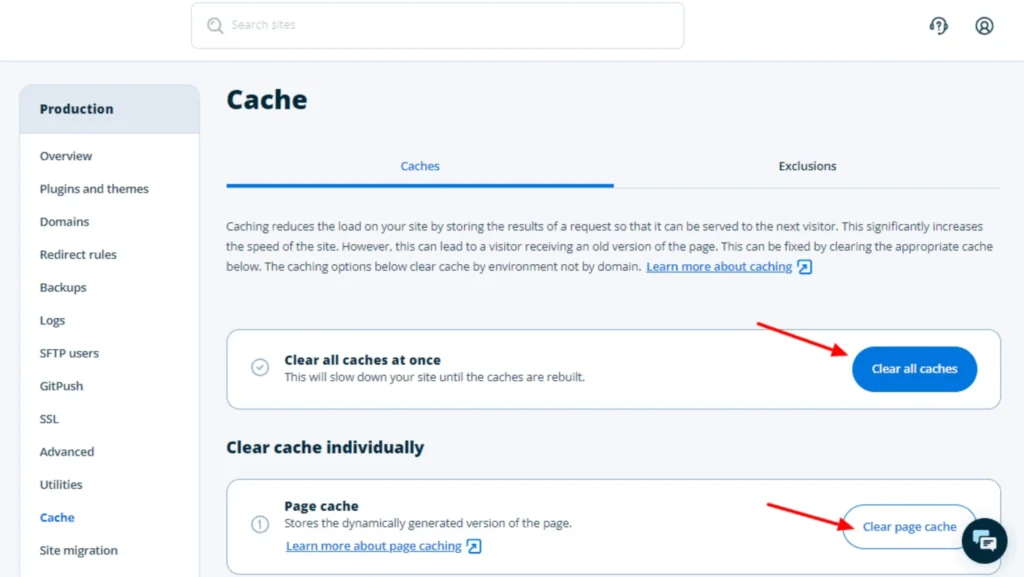
- A WebHostingCat review reported an average TTFB (Time to First Byte) of ~414ms and load times under 1.5 seconds.
- BloggersPassion noted WP Engine handled 250 simultaneous users without slowdown, thanks to EverCache.
- Uptime is guaranteed at 99.95%, with most reviews reporting near 100% uptime over weeks of testing.
Some users on G2 mentioned occasional outages, but WP Engine’s infrastructure is generally reliable for high-traffic sites.
Also, read: WP Engine Review
Kinsta Performance
Kinsta runs on Google Cloud’s Premium Tier with C2/C3D VMs and NVMe SSDs, plus Edge Caching. In 2025 tests:
- LoudGrowth recorded a TTFB of ~300ms, slightly faster than WP Engine.
- WinningWP’s tests showed Kinsta’s load times consistently under 1 second, with 100% uptime over 7 days.
- Kinsta’s 37 data centers (vs. WP Engine’s 20) offer better global coverage, reducing latency for international audiences.
A 2025 Bitcatcha review confirmed Kinsta’s edge in Core Web Vitals, especially for global TTFB.
Winner: Kinsta. Its Google Cloud Premium Tier, more data centers, and faster TTFB give it a performance advantage, especially for global or high-traffic sites.
Pricing: Which Gives More Bang for Your Buck?
Both hosts are premium, but their pricing structures cater to different needs.
WP Engine Pricing
WP Engine’s plans (2025, annual billing) include:
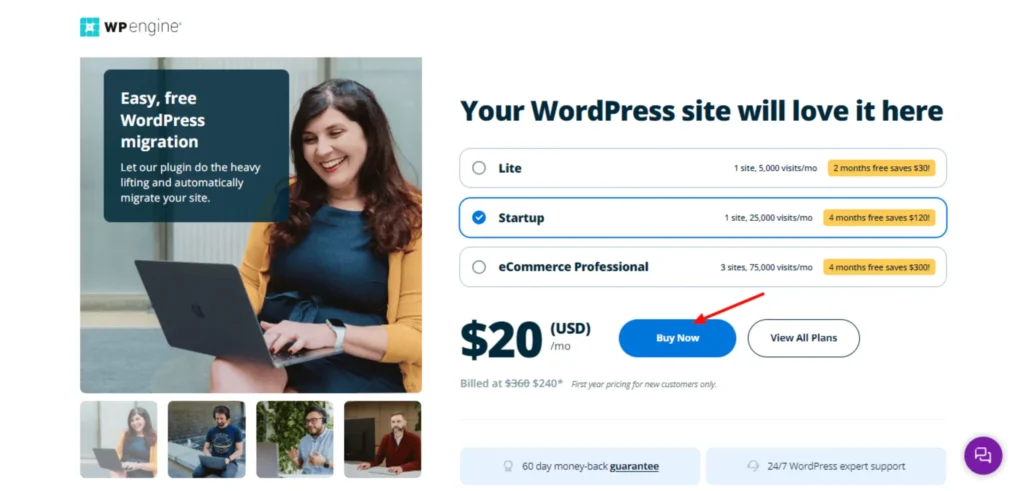
- Startup ($20/month): 1 site, 25,000 visits, 10GB storage, 50GB bandwidth.
- Professional ($40/month): 3 sites, 75,000 visits, 15GB storage, 125GB bandwidth.
- Growth ($77/month): 10 sites, 100,000 visits, 20GB storage, 200GB bandwidth.
- Scale ($241/month): 30 sites, 400,000 visits, 50GB storage, 500GB bandwidth.
Pros: 60-day money-back guarantee, free CDN, and StudioPress themes. Cons: Overage fees ($2/1,000 visits), no email/domain hosting, and add-ons like Global Edge Security ($300/year). A 2025 Truehost review noted WP Engine’s “affordable entry point but limited resources.”
Kinsta Pricing
Kinsta’s plans (2025, monthly billing) are:
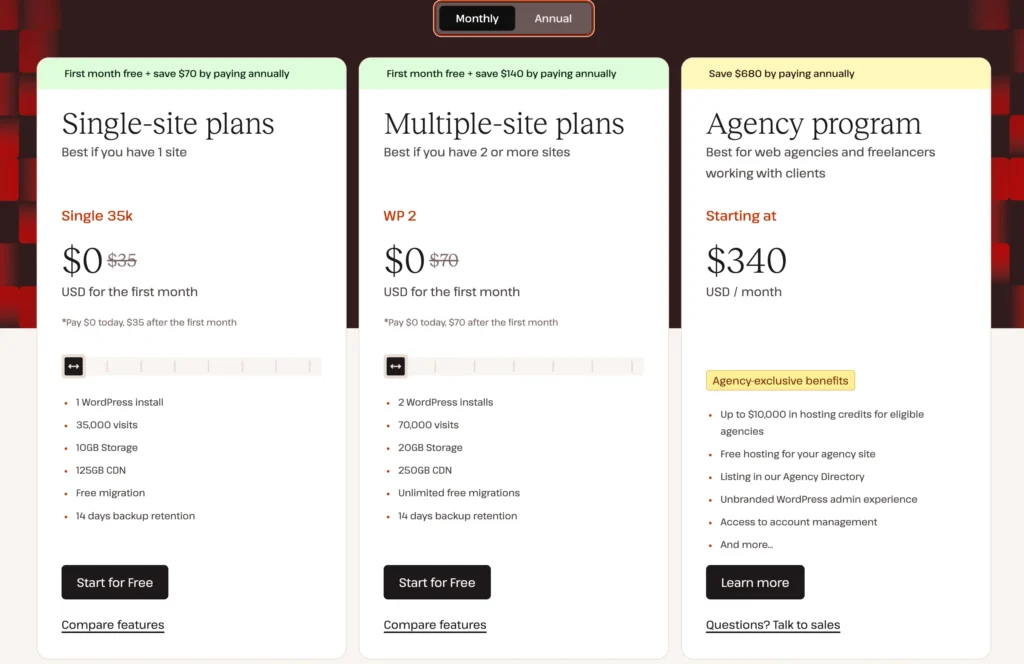
- Starter ($35/month): 1 site, 25,000 visits, 10GB storage, 100GB bandwidth.
- Pro ($70/month): 2 sites, 50,000 visits, 20GB storage, 200GB bandwidth.
- Business 1 ($115/month): 5 sites, 100,000 visits, 30GB storage, 400GB bandwidth.
- Enterprise 1 ($675/month): 60 sites, 1M visits, 100GB storage, 2TB bandwidth.
Pros: No bandwidth caps, free migrations, and more storage/bandwidth. Cons: Higher starting price, 30-day money-back guarantee, and malware cleanup costs $100. Bitcatcha’s 2025 review praised Kinsta’s “transparent pricing and generous resources.”
Winner: WP Engine. Its lower starting price ($20 vs. $35) and similar entry-level features make it more budget-friendly, though Kinsta offers more resources on higher plans.
Ease of Use: Beginner-Friendly or Pro-Focused?
WP Engine Usability
WP Engine’s Client Portal is clean and WordPress-focused, with easy access to backups, staging, and CDN settings. It’s beginner-friendly but excels for developers with Git, SSH, and Local WP integration. A WebHostingCat review called it “intuitive but less flexible for non-WordPress needs.”
Kinsta Usability
Kinsta’s MyKinsta dashboard is modern, multilingual (10 languages), and packed with analytics for traffic, uptime, and performance. It’s slightly less beginner-friendly due to its server-focused options but a breeze for developers. LoudGrowth noted MyKinsta’s “clean UI and robust analytics” as a highlight.
Winner: WP Engine. Its simpler, WordPress-centric dashboard is more approachable for beginners, while Kinsta’s feature-rich interface suits tech-savvy users.
Support: Who’s There When You Need Them?
WP Engine Support
WP Engine offers 24/7 live chat, phone (except Startup), and ticketing with WordPress experts. WebHostingCat’s 2025 review praised their “consistent, responsive support,” resolving most issues on first contact. Some Trustpilot users reported billing disputes, but overall satisfaction is high (4.8/5 on Trustpilot, 1,082 reviews).
Kinsta Support
Kinsta provides 24/7 chat and ticket support (no phone) by WordPress developers and Linux engineers. A 2025 WPShout review noted Kinsta’s “chat-only support is a drawback, but their experts are top-notch,” with 4.8/5 ratings on G2 (1,000+ reviews). Users love the hands-on migration support.
Winner: WP Engine. Phone support on most plans gives it a slight edge, though Kinsta’s expert-driven support is equally effective for technical issues.
Pros and Cons
WP Engine
Pros:
- Affordable entry-level plan ($20/month).
- Free StudioPress themes and WP Migrate plugin.
- 60-day money-back guarantee.
- Phone support on most plans.
- Reliable for high-traffic sites.
Cons:
- Bandwidth/visit caps with overage fees.
- No email/domain hosting.
- Plugin restrictions (e.g., caching plugins banned).
- Fewer data centers (20 vs. 37).
Kinsta
Pros:
- Superior performance with Google Cloud Premium Tier.
- 37 data centers for global reach.
- No bandwidth caps, generous resources.
- Free expert migrations and APM tool.
- Multilingual dashboard.
Cons:
- Higher starting price ($35/month).
- No phone support.
- Malware cleanup costs $100.
- 30-day money-back guarantee.
Who Should Choose Each?
Choose WP Engine if:
- You’re on a budget or need an affordable entry point.
- You want phone support and a beginner-friendly interface.
- You value free premium themes and developer tools like Local WP.
- You’re an agency or developer building client sites.
Choose Kinsta if:
- You prioritize top performance and global scalability.
- You need more data centers for international audiences.
- You want generous resources (storage, bandwidth) and no caps.
- You’re tech-savvy and value analytics and free migrations.
Final Verdict: WP Engine or Kinsta?
WP Engine and Kinsta are both elite managed WordPress hosts, but they cater to slightly different needs. WP Engine is the budget-friendly choice with a lower starting price, beginner-friendly dashboard, and phone support.
Its StudioPress themes and developer tools make it a favorite for agencies and professionals. A 2025 BloggersPassion review called WP Engine “the go-to for reliable, developer-focused hosting.”
Kinsta takes the crown for performance, leveraging Google Cloud’s Premium Tier, more data centers, and Edge Caching for faster global load times. Its generous resources and free migrations appeal to high-traffic sites and tech-savvy users. Bitcatcha’s 2025 review declared Kinsta “the better overall host for performance and scalability.”
My Pick: If you’re starting out or need cost-effective hosting with great support, go with WP Engine. If performance, scalability, and global reach are your priorities, Kinsta’s worth the extra cost.
What’s your vibe—WP Engine’s affordability or Kinsta’s speed? Drop a comment or question, and I’ll help you pick the perfect host!
Word count: 1500