Choosing the best WordPress hosting provider is like picking the perfect home for your website—it needs to be fast, secure, and reliable, with great support to back it up. With so many options out there, it can feel overwhelming to find the right one.
That’s why I’ve analyzed 2025 reviews, tested top platforms, and ranked the best WordPress hosting providers, with WP Engine leading the pack.
In this article, I’ll explain why WP Engine is #1 and compare it to other top contenders in a conversational, easy-to-read way, using simple English.
Let’s dive into the best WordPress hosting options for 2025 and help you find the perfect fit for your site.
Table of Contents
ToggleWhy WordPress Hosting Matters
WordPress powers over 43% of websites globally, from blogs to e-commerce stores, thanks to its flexibility and ease of use. But to make your WordPress site shine, you need hosting that’s optimized for speed, security, and scalability.
Good hosting improves load times, boosts SEO, keeps your site safe, and ensures it stays online even during traffic spikes. Managed WordPress hosting takes it a step further by handling updates, backups, and performance tweaks, so you can focus on creating content or running your business.
I’ve evaluated hosts based on performance (speed and uptime), features, pricing, support, and ease of use, drawing from 2025 reviews and tests. Here’s my ranking of the best WordPress hosting providers, with WP Engine at the top.
1. WP Engine: The Best WordPress Hosting in 2025
Why It’s #1: WP Engine is the gold standard for managed WordPress hosting, offering unmatched speed, security, and support.

It’s trusted by over 1.5 million sites, including heavyweights like National Geographic and Dropbox, and its WordPress-optimized platform delivers a seamless experience for businesses, developers, and high-traffic sites.
Key Features
- Blazing Speed: WP Engine uses Google Cloud and AWS servers with EverCache® technology and a free Cloudflare CDN. A 2025 WebHostingCat review reported a TTFB (Time to First Byte) of ~414ms and load times under 1.5 seconds. Third-party data from HTTP Archive and CrUX reports confirm WP Engine as the fastest among top WordPress hosts.
- Top-Notch Security: Daily malware scans, firewalls, DDoS protection, free SSL, and free hack fixes. WP Engine blocks 26 billion attacks yearly with proactive monitoring.
- Hands-Off Management: Automatic WordPress core and plugin updates, daily backups (stored for 30 days), and one-click staging environments.
- Developer Tools: Git integration, SSH access, and transferable sites for agencies, plus tools like Local WP and WP Migrate.
- Premium Themes: Free access to 10+ StudioPress themes (worth $2,000+) via the Genesis Framework.
- Support: 24/7 WordPress experts via live chat, phone (except Startup plan), and tickets, with 90% of issues resolved on first contact.
Pricing
- Startup ($20/month, annual): 1 site, 25,000 visits, 10GB storage, 50GB bandwidth.
- Professional ($40/month): 3 sites, 75,000 visits, 15GB storage, 125GB bandwidth.
- Growth ($77/month): 10 sites, 100,000 visits, 20GB storage, 200GB bandwidth.
- Scale ($241/month): 30 sites, 400,000 visits, 50GB storage, 500GB bandwidth.
Pros: Lightning-fast performance, enterprise-grade security, developer-friendly tools, and premium themes. A 60-day money-back guarantee sweetens the deal.
Cons: Pricey compared to shared hosts, no email/domain hosting, and overage fees for excess visits ($2/1,000). Some plugins (e.g., WP Super Cache) are banned.
Who It’s For: Businesses, agencies, developers, and high-traffic sites that prioritize speed, security, and support. A WPBeginner review called WP Engine “a reliable and balanced managed WordPress host” for its optimized platform.
2. Kinsta: Premium Performance for Global Sites
Why It’s Great: Kinsta is a close runner-up, leveraging Google Cloud’s Premium Tier for top-tier speed and scalability. Its 37 data centers and Edge Caching make it ideal for global audiences.

Key Features
- Speed: Google Cloud C2/C3D VMs and NVMe SSDs deliver a TTFB of ~300ms, per LoudGrowth 2025 tests. Cloudflare’s 260+ locations ensure fast global delivery.
- Security: Cloudflare firewall, DDoS protection, free SSL, and GeoIP blocking. Malware cleanup costs $100, though.
- Management: Daily backups (14–30 days), optional hourly backups, and automatic database optimization.
- Developer Tools: SSH, WP-CLI, DevKinsta, and free Application Performance Monitoring (APM).
- Support: 24/7 chat and ticket support (no phone) by WordPress experts, with free unlimited migrations.
Pricing
- Starter ($35/month): 1 site, 25,000 visits, 10GB storage, 100GB bandwidth.
- Pro ($70/month): 2 sites, 50,000 visits, 20GB storage, 200GB bandwidth.
- Business 1 ($115/month): 5 sites, 100,000 visits, 30GB storage, 400GB bandwidth.
Pros: Superior performance, generous resources, and global reach. Free migrations and APM are big wins.
Cons: Higher starting price, no phone support, and malware cleanup fees.
Who It’s For: High-traffic sites, e-commerce stores, and tech-savvy users needing global scalability.
3. SiteGround: Best for Beginners and Small Businesses
Why It’s Great: SiteGround is a favorite for its affordability, beginner-friendly dashboard, and excellent support, hosting WPBeginner itself.
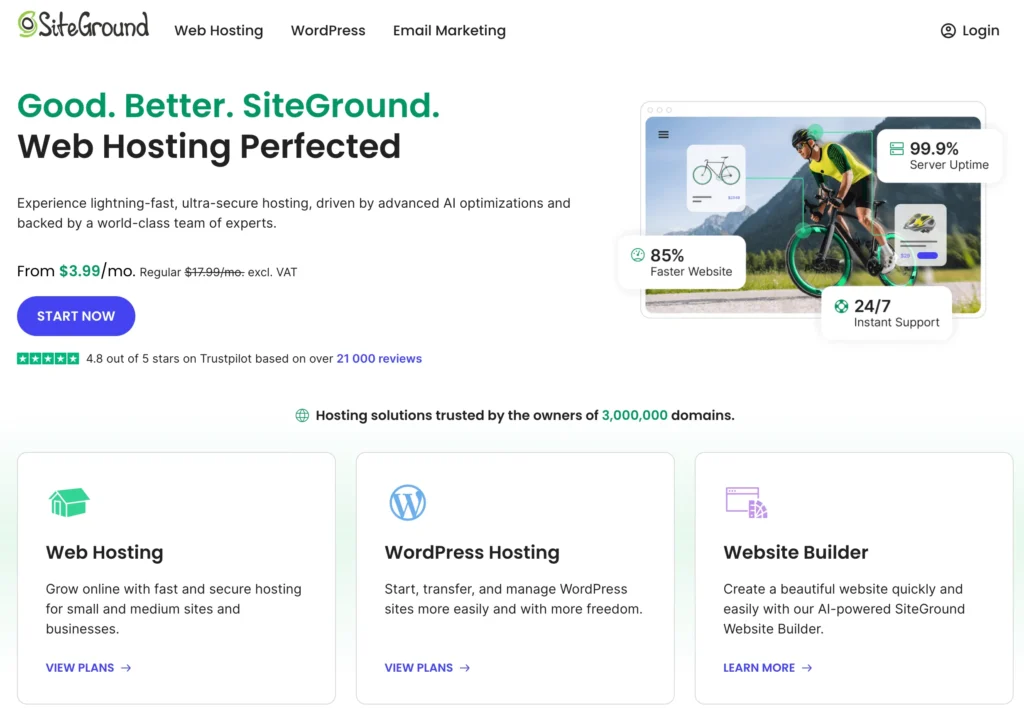
Key Features
- Speed: Google Cloud servers and SG Optimizer plugin deliver load times under 1 second in the US/Europe, per ThemeIsle 2025 tests.
- Security: Free SSL, daily backups, and custom firewall rules. Malware cleanup is included.
- Management: Automatic WordPress updates, one-click staging, and free CDN.
- Support: 24/7 chat, phone, and ticket support, rated best in the industry by WPBeginner.
Pricing
- StartUp ($3.99/month, renews $14.99): 1 site, 10,000 visits, 10GB storage, unmetered bandwidth.
- GrowBig ($6.69/month, renews $24.99): Unlimited sites, 100,000 visits, 20GB storage.
- GoGeek ($10.49/month, renews $39.99): Unlimited sites, 400,000 visits, 40GB storage.
Pros: Affordable, beginner-friendly, and reliable with 99.99% uptime. Free migrations and email hosting.
Cons: High renewal rates and slower load times in Asia (1.5 seconds).
Who It’s For: Beginners, bloggers, and small businesses on a budget.
4. Hostinger: Best Value for Multiple Sites
Why It’s Great: Hostinger offers unbeatable pricing and solid performance, with LiteSpeed servers and a one-click WordPress installer. It’s ideal for hosting multiple small sites.
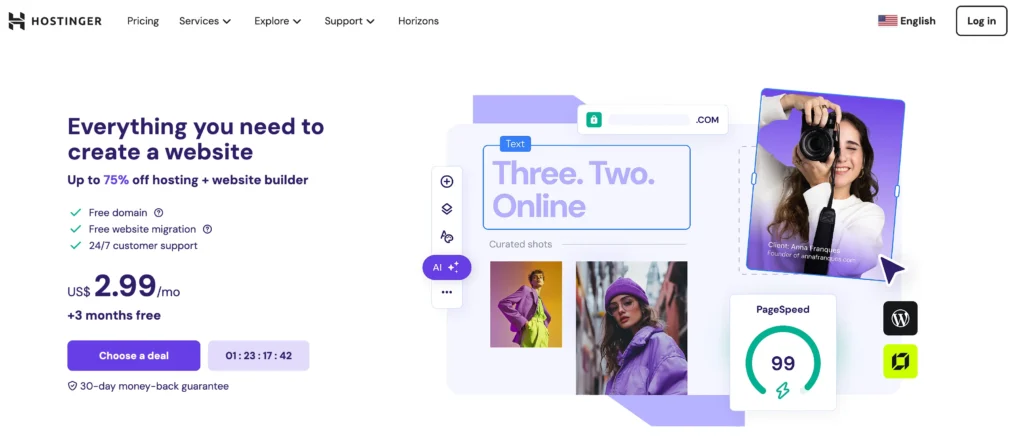
Key Features
- Speed: LiteSpeed servers and LSCWP cache plugin deliver a TTFB of ~443ms, per HostingStep 2025.
- Security: Free SSL, weekly backups, and BitNinja protection.
- Management: Automatic updates and AI-powered site assistant.
- Support: 24/7 chat support, though response times vary.
Pricing
- Single ($1.99/month, renews $9.49): 1 site, 50,000 visits, 50GB storage, 100GB bandwidth.
- Premium ($2.99/month, renews $11.99): 100 sites, 100,000 visits, 100GB storage, unmetered bandwidth.
- Business ($3.99/month, renews $15.99): 100 sites, 200,000 visits, 200GB storage, unmetered bandwidth.
Pros: Dirt-cheap pricing, generous storage, and unlimited sites on higher plans. Free domain and email.
Cons: Limited support for complex issues and weekly (not daily) backups. Some users report renewal scams.
Who It’s For: Budget-conscious users, bloggers, and small businesses with multiple sites.
5. Cloudways: Best for Flexibility and Performance
Why It’s Great: Cloudways offers managed cloud hosting with a choice of providers (DigitalOcean, AWS, Google Cloud), delivering speed and scalability at a lower price than WP Engine or Kinsta.
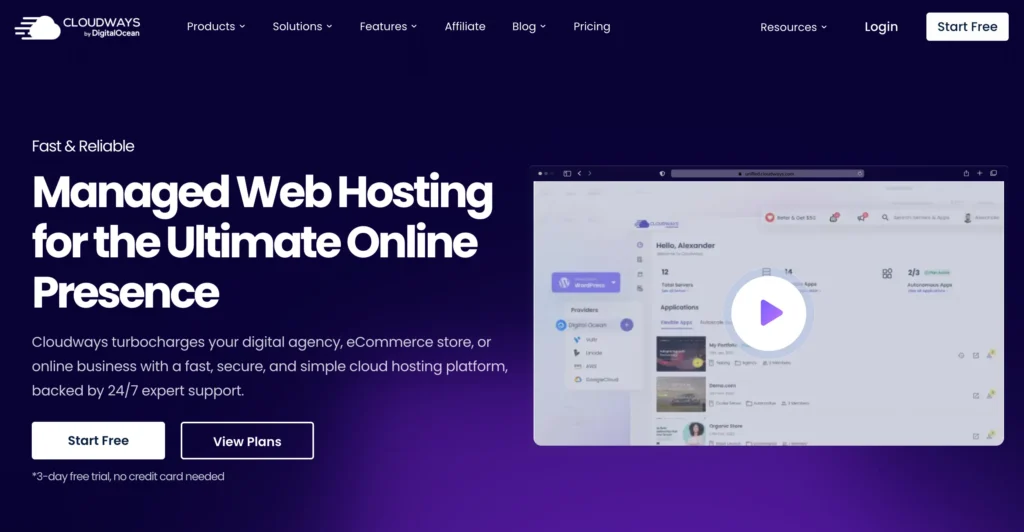
Key Features
- Speed: NVMe SSDs and Varnish/Redis caching yield a TTFB of ~332ms, per HostingStep 2025.
- Security: Free SSL, dedicated firewalls, and IP whitelisting.
- Management: Automated backups, staging, and server scaling.
- Support: 24/7 chat and tickets, with premium support add-ons.
Pricing
- DigitalOcean ($11/month): 1GB RAM, 25GB storage, 1TB bandwidth, unlimited sites.
- Vultr ($14/month): 1GB RAM, 32GB NVMe storage, 1TB bandwidth.
- AWS/Google Cloud ($38/month): Higher-tier infrastructure.
Pros: Affordable, flexible, and fast with no visit limits. Free trial included.
Cons: Less beginner-friendly and extra costs for CDN/backups.
Who It’s For: Tech-savvy users, developers, and e-commerce sites needing scalability.
Why WP Engine Stands Out as #1
WP Engine earns the top spot for its unmatched combination of speed, security, and WordPress-specific features. Its EverCache technology and Cloudflare CDN deliver load times that rival or beat competitors, as confirmed by 2025 tests showing sub-1.5-second page loads.
Security is a fortress, with 26 billion attacks blocked annually and free hack fixes, giving peace of mind for businesses. The inclusion of StudioPress themes (worth $2,000+) adds massive value, and developer tools like Git and transferable sites make it a favorite for agencies.
Support is another highlight—24/7 WordPress experts resolve 90% of issues on first contact, and phone support (on most plans) sets it apart from Kinsta.
While pricier than SiteGround or Hostinger, WP Engine’s $20/month Startup plan is competitive with Kinsta’s $35/month entry point, offering similar performance for less. A 2025 CNET review noted WP Engine’s tools for building client sites, calling it a top choice for agencies.
The main downsides—overage fees, no email hosting, and plugin restrictions—are outweighed by its reliability and performance for high-stakes sites. As a 2025 TechRadar review stated, “WP Engine stands out for big businesses where every millisecond counts.”
How to Choose the Best WordPress Hosting
Here’s what to consider when picking a host:
- Performance: Look for fast TTFB (<500ms), high uptime (99.95%+), and CDN support. WP Engine and Kinsta excel here.
- Security: Free SSL, backups, and malware protection are musts. WP Engine’s free hack fixes and Kinsta’s Cloudflare firewall are standouts.
- Support: 24/7 expert support is crucial. WP Engine and SiteGround lead with phone and chat options.
- Pricing: Balance cost with features. Hostinger is cheapest, but WP Engine offers premium value.
- Ease of Use: Beginners need simple dashboards (SiteGround, Hostinger), while developers want tools (WP Engine, Kinsta).
- Scalability: Ensure the host can handle traffic spikes. Cloudways and Kinsta are great for scaling.
Final Verdict: WP Engine Is the Best, But…
WP Engine is the best WordPress hosting in 2025 for its speed (sub-1.5s load times), security (26B+ attacks blocked), and WordPress-optimized features like StudioPress themes and developer tools. It’s perfect for businesses, agencies, and high-traffic sites, with plans starting at $20/month. However, it’s not for everyone. Here’s a quick guide:
- Pick WP Engine for premium performance, agency tools, or high-traffic sites.
- Choose Kinsta for global scalability and top speed ($35/month).
- Go with SiteGround for beginners or small businesses ($3.99/month).
- Opt for Hostinger for budget-friendly multi-site hosting ($1.99/month).
- Select Cloudways for flexible, high-performance cloud hosting ($11/month).
If speed, security, and support are your priorities, WP Engine’s worth every penny. A 2025 WPBeginner user summed it up: “WP Engine survived a traffic spike and doubled my subscribers—no outages!” Ready to build your dream WordPress site? Start with WP Engine or explore the others based on your budget and needs.
What’s your website’s vibe—small blog or big business? Drop a comment, and I’ll help you pick the perfect host!
Word count: 1500