Table of Contents
Toggle1. What Is Xperiencify—and What Makes It Different?
Xperiencify is an online course platform built around gamification and behaviour‑triggered automation. Unlike traditional platforms that focus on content delivery, Xperiencify nudges students to actually complete courses. It claims completion rates 10 to 16× higher than average by turning learning into an engaging experience.
Founded by Marisa Murgatroyd and Murray Gray, the platform is designed by course creators for course creators, emphasizing student motivation, engagement, and retention.
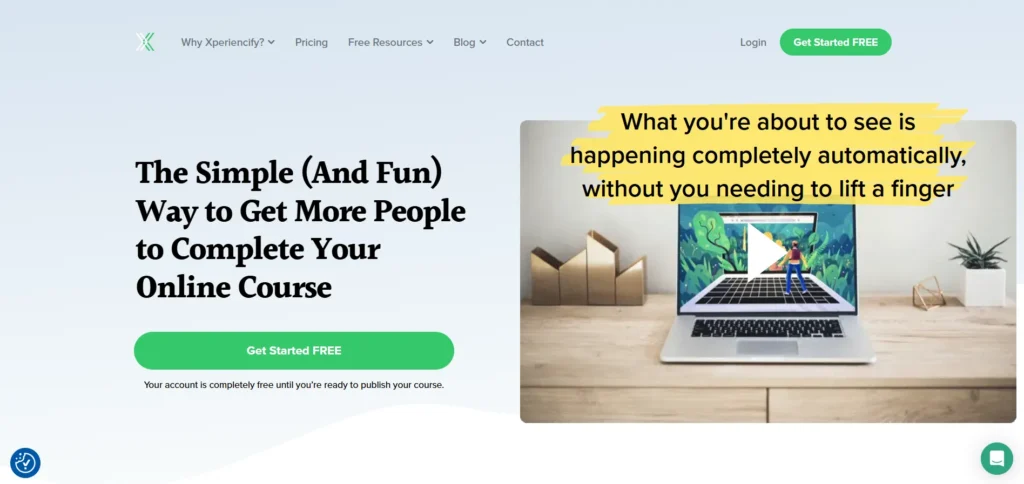
2. Signing Up & Getting Started
- Sign up for a free sandbox account (takes about 5 minutes) using name, email, and basic questions.
- Explore the dashboard before creating a course.
- Optionally choose the guided 60‑second “Create Your First Course” flow to kickstart setup.
3. Building Your Course: Step‑by‑Step
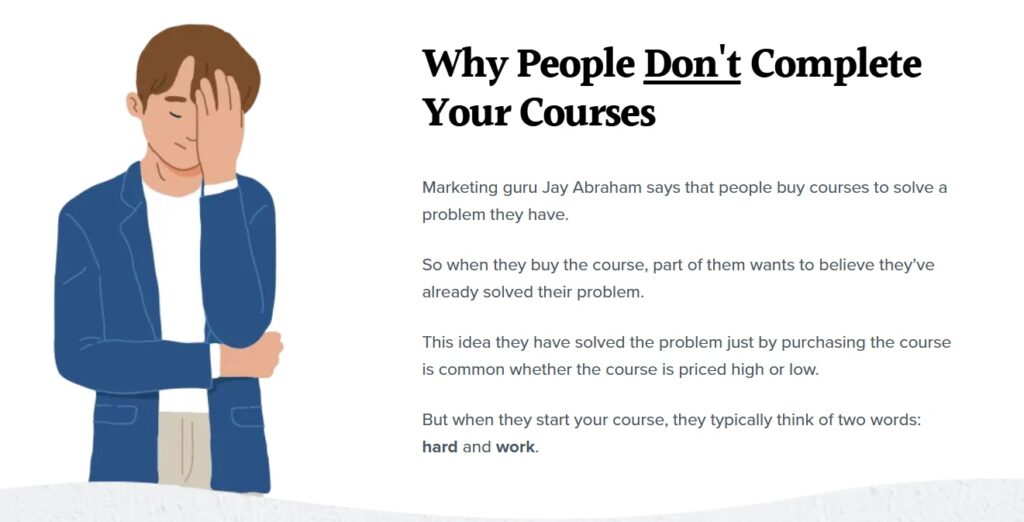
Step 1: Add Course Basics
Go to Courses → Add Course, then enter:
- Course name
- Description
- Cover image
- Public URL
- Payment settings (price, installment, subscription, coupons)
Step 2: Design Curriculum
Create modules and trainings (like chapters and lessons). Use video as the primary content format, plus text and downloadable files. No bulk upload—lessons added one by one.
Step 3: Enable Gamification
Set experience points (XPs and XXPs), create leaderboards, trigger celebrations, badges, surprise rewards, and the automation engine to respond to student actions.
Step 4: Customize Course Pages
Use the built‑in page builder to customize landing pages, curriculum pages, checkout flow, and more. It’s partly drag‑and‑drop with block‑based control. You can conditionally show or hide blocks by tags or dates.
Step 5: Engagement Automations
Set up:
- Celebrations (animations, sound effects)
- Experience Engine automations—send emails, SMS, voicemails after certain student actions.
- Student Rescue campaigns to re‑engage inactive students.
Step 6: Affiliate / Marketplace Setup
Create a Marketplace page to host and showcase your offers. Launch an affiliate system with built‑in links and commission options (often ~30%).
4. Highlights & Strengths
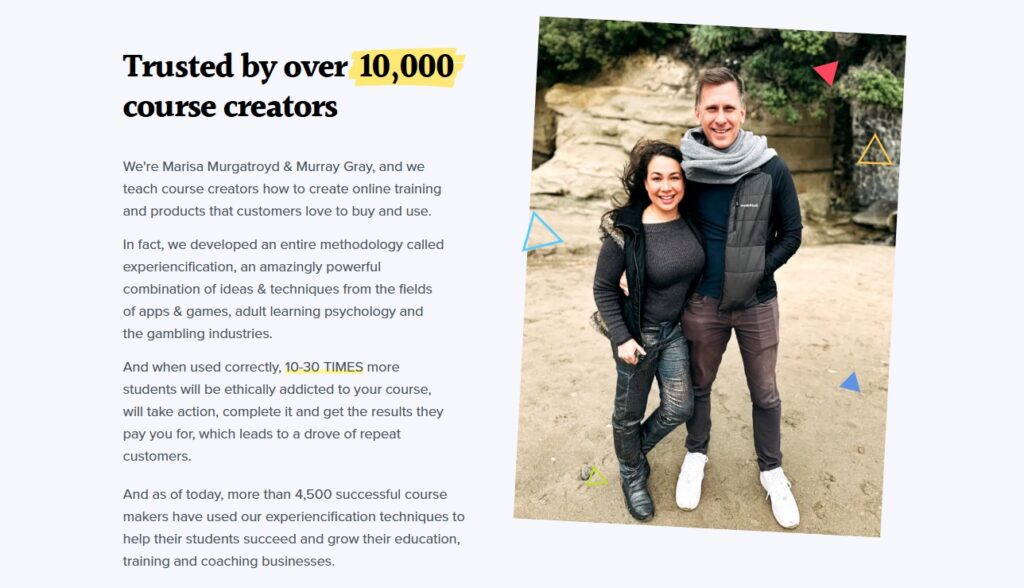
🎮 Built for Engagement
The gamified experience makes students more likely to complete modules. By combining points, badges, leaderboards, surprise rewards, and actions, Xperiencify keeps learners hooked.
Automated As If by Design
The Experience Engine acts like a 24/7 assistant—sending tailored messages and unlocking bonuses based on behaviours, and helping to rescue “stuck” learners.
Community and Social Motivation
Members are welcomed by peers automatically. Social proof, member-to-member messages, and public recognition help reinforce progress and connection.
Simple and Inviting UI
Customer reviews call the interface clean and intuitive, especially once you’re familiar.
Sales-Ready
Supports pricing flexibility—one-off fees, payment plans, subscriptions, coupons, upsells. Integrates with Stripe and (limited) PayPal.
Templates & Guided Flows
Includes templates for mini‑courses, challenges, full courses, and guided flows to set up and launch content faster.
5. Limitations & Known Challenges
Learning Curve & Hidden Features
The wealth of gamification features make setup powerful but complex. Some features, such as the certificate builder, are buried inside other tools and not immediately visible.
Course Builder Limitations
- No bulk lesson upload—tedious if you have many training videos.
- Cannot mix multiple videos within a lesson.
- Audio files are only downloadable.
Design Constraints
- No global site themes; fonts and colours must be set per page block.
- No central website builder—every non-course page (About, Contact) must be added inside a course shell.
Assessment Features
Quizzing is basic—only single‑question tests or logic-based triggers. No multi-question quizzes or advanced assessments.
No Built-In Live Class or Coaching Tools
You can’t host Zoom or live classes natively. Coaching must be managed outside or via integrations
Glitches & Customer Support Concerns
Some users report broken website pages, inconsistent AI bot support, and even moderation issues in official user groups—e.g. questions removed from their Facebook community. Reddit
6. Pricing Plans (as of July 2025)
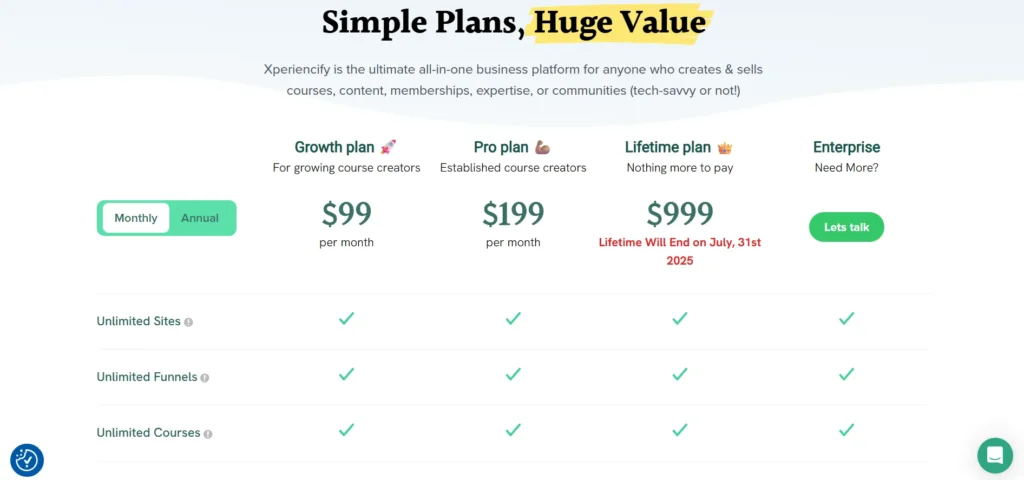
According to a July 23 2025 review:
Free Sandbox – All features except publishing.
Paid tiers:
- Growth ($99/month): 10 courses, 1,000 active students, full gamification.
- Pro ($199/month): 20 courses, 5,000 students, affiliate tools and premium support.
- Higher tiers may support coaching or larger scales.
Options also include a Launch Pack one-time $999 fee for setup help, advertising credit, strategy guidance—but pricing structure and features must be confirmed, as some customers reported bot confusion around this offer.
7. Real-World User Feedback
🗣️ Positive Reviews
- eLearning Industry reports a 90% favourable rating from 80 users, praising Xperiencify’s core gamification, user experience, and evolving features.
- CoursePlatformReview sees it as powerful for boosting student retention and completion.
⚠️ Cons
- A creator earned $20K with a course built on Xperiencify. Students loved the gamification and community.
8. Pros & Cons: At A Glance
| ✅ Pros | ❌ Cons |
|---|---|
| World-class motivation & gamification | Learning curve for advanced features |
| Automated Experience Engine & Rescue sequences | No bulk content upload |
| Built-in community and social proof tools | Basic quiz and assessment features |
| Flexible sales and pricing options | No native live/coaching sessions |
| Clean, modern UI | No central site theme – design done per page |
| Templates and guided flows | Customer support sometimes inconsistent |
9. Step‑by‑Step Summary: Creating a Course with Xperiencify
- Sign Up (free sandbox) → optionally use guided setup.
- Add Course → enter basic info and price plan.
- Build Modules & Trainings → add video, text, files one at a time.
- Customize Gamification → set XP values, achievements, leaderboards, and set up the Experience Engine.
- Design Course Pages → use page builder blocks with conditional logic.
- Automate Engagement → welcome emails, rescue campaigns, triggered messaging.
- Set Up Marketplace & Affiliates → create public access and referral systems.
- Publish & Launch → activate the course, onboard students, monitor engagement.
- Iterate Post‑Launch → optimize automations, community, rewards based on student behaviour.
10. Who Should Use Xperiencify?
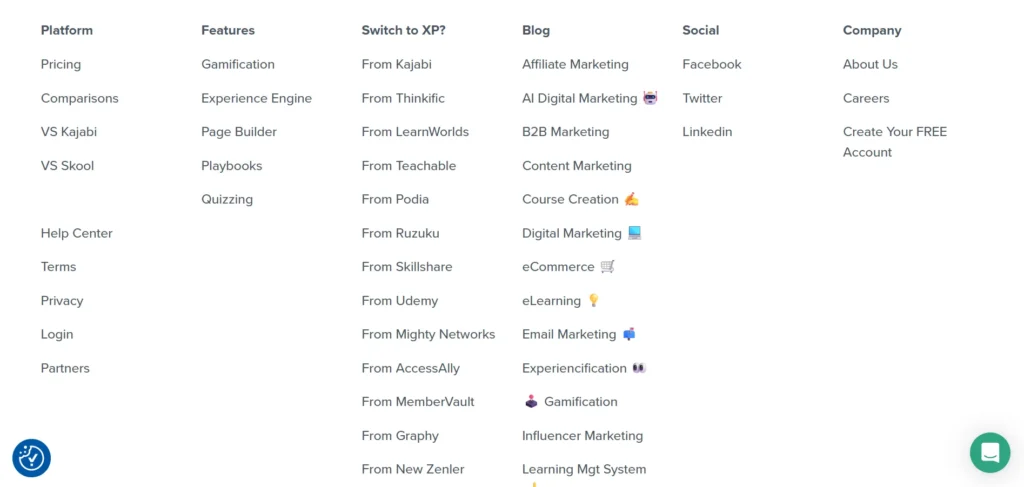
Great Fit If You:
- Want to boost student completion rates and engagement.
- Prefer an automated, gamified learning experience over traditional content delivery.
- Value community motivation and social proof inside your course.
- Already sell high‑ticket offers and need strong student follow‑up tools.
Less Ideal If You:
- Need advanced quiz/exam features, SCORM compatibility, or deep reporting.
- Require live sessions, coaching tools, or subscriptions for academic institutions.
- Want a full‑featured website builder with branding and themes out of the box.
- Plan to migrate huge volumes of existing content—because bulk import isn’t supported.
11. Final Verdict
Xperiencify stands out as a motivation-first course platform. It turns learning into a game, helping more customers complete your content—and translates that completion into better outcomes, referrals, and ongoing sales.
If you’re teaching solo or small‑team courses, coaching programs, or creative challenges—and especially if completion and community matter more than polished site design—it can be a powerful home for your course.
But, it’s not for everyone. Marketing-heavy creators who rely on advanced design, live teaching, quizzes, or academic usage may find Thinkific, Kajabi, or LearnWorlds more comprehensive.
TL;DR (Quick Summary)
- Xperiencify flips the script by using game mechanics to keep students engaged and motivated.
- You set up your course, modules, pages, automations, and gamification—all from a single admin.
- Experience Engine automates nurture, surprise rewards, and student rescue workflows.
- Strength: engagement, completion, community.
- Weakness: limited assessments/quizzes, no bulk upload, and minimal design flexibility.
- Pricing starts with a free trial; real plans begin around $99–199/mo. Learning Revolution
- Best match: creators who want higher retention and action over flashy design.
Final thoughts
If you’re tired of seeing students drop off before finishing your course, Xperiencify gives you real tools to change that story. It’s not perfect—but it’s focused on what matters most: people taking action, feeling recognized, and completing your course.
Choosing to build a course with Xperiencify means choosing engagement over convention. If that resonates, give the sandbox a try—build a short test module, add XP triggers and a celebration, and see what kind of engagement you get. Sometimes the proof of the pudding really is in the gamified cake.
Let me know if you’d like guidance on setting up specific automations, gamification triggers, or comparing Xperiencify with another platform—happy to help!