Who would not like to get their work done effectively? In today’s world, there are thousands of open-source tools available online, and you must find it hard to choose one for yourself.
While I was working as a writer for a tech company, I found it extremely exhausting to find the right fit for my writing style. But let me assure you that you would not have to go through the same thing.
Below, I will be providing a list of the Best Open Source Tools For Writers.

So, let’s dive into it.
Table of Contents
ToggleWhy Use Open Source Tools For Writing?
One of the best things about open-source writing is that they are not going to cost you anything at all. In my opinion, there are many benefits to using open-source tools online, and I will be sharing my thoughts on that.
First things first, it is cost-friendly to make sure that no money would fall out of your pocket.
For example, there are several open source software available online like Scrivener and Microsoft Word which were built by huge teams of programmers, which work effectively but are gonna cost you a huge chunk of money.
Secondly, it provides a cooperative work environment, where the codes used to create the open-source software are freely available, which suggests that in case the original developer stops working on a certain project, someone else can take over that project.
Well, the benefits are not only limited to this. Moreover, if you are a programmer and you know how to code, then you can also contribute to the software by creating a fork to make it better.
Best Open Source Tools For Writers In 2023
Now that I have talked much about benefits, let’s dive into the list of open-source tools.
1. Bibisco
I have a great attachment to reading novels, mainly fiction. And I know a lot of friends who do have an interest in writing a fiction novel or something similar to that.

Bibisco can provide you with great help with building your characters in the novels.
Bibisco will ask you a set of questions, based on which you can develop an idea about how your character looks and behaves including their background and motives.
Moreover, this open-source software will help you to create an image for your character so that you can have a picture in your head of what your character looks like.
You can use Biblisco on Windows, Mac, and Linux. Its GitHub page or official websites are also great options to refer to.
2. Manuskript
If you want to take your writing to another level, then I would suggest Manuskript because it provides you with enormous options to improve your writing and track your growth in the novel.
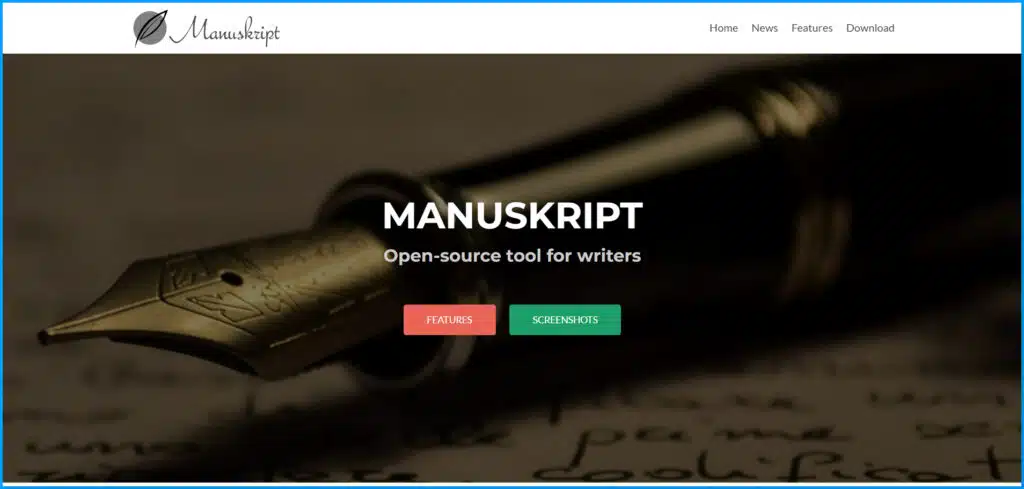
Firstly, it has an outlining tool feature that helps a novel writer to see the characters involved and the stage of your chapters.
It can help you arrange and rearrange your chapters in the novel however and whenever you want. Manuskript provides the snowflake method to start a deep theme and eventually add some complexity to the novel.
Manuskript can be used on Windows, Mac, and Linux. While I was working on Manuskript, I could not find a single issue in the whole process, even though it is in its pre-release version and early stages.
3. Gitbook
Well, now comes something that I have used widely for my work purpose while I was working for a tech company as a writer. Gitbook does not support the fiction novel stories format, rather it is usually used for writing technical content.

I have taken full advantage of what we call a free service of Git version control, and I was able to trace all the changes that I have made over time.
I also found its collaboration feature very useful where I could collaborate with several users I was working with. But for that feature, I needed to pay $8 per month per user. Well, if you do not have any team to collaborate with then you are good to go.
There are two options available for sharing your work- Public space and Private space. Public space anyone while private space is for you and the users with whom you have collaborated.
Along with these amazing features, there are more to add like the Gitbook editor, which you can use for creating and editing purposes.
4. Ghostwriter
I would say that too many options available on an open-source writing software tool can kill your productivity. Let’s take a hypothetical situation where you are swamped with work and you go to a restaurant for your lunch and you see a menu with hundreds of options available.

You would probably feel overwhelmed and have a lot of distractions. Though, Ghostwriter has a solution for that by providing you with zero pop-ups or options about formatting, outlining, character, etc. This gives a design of a distraction-free markdown editor.
While I was using Ghostwriter, I was able to export to HTML, Ms. Word, Epub, ODT, etc. You can also use a great feature where you can convert headings to chapters by exporting them to Epub.
I usually preferred the dark theme of Ghostwriter because of my habit of working at night, providing comfort to my eyes.
Unfortunately, the open-source software Ghostwriter is not available on Mac, other than that, you can easily use it on Windows and Linux.
5. Scribus
I have found Scribus as a great tool for finalizing my writing from maintaining its layout to managing the work on magazines as well.

Its service is entirely cost-free and open source application to be used on the desktop.
If you want to use vector drawing tools, and you have a habit of working on different types of files through the import-export filters, then Scribus can act as a great supporter for that purpose.
One of the best things that Scribus offers you is its wide availability as you can easily use the Scribus on Windows, Linux, Mac, Windows, Free BSD, NetBSD, OpenBSD, and many more.
6. Markdown
I think Markdown has made a great contribution to the technical writing environment because it has many features that allow you to write without worrying about the markup syntax.

You may consider Markdown as a streamlined technical open-source writing tool because it supports a simple writing style. These texts can later be formatted and converted to any document format as per your need.
I have also used the open-source software, Markdown, to convert text to HTML, by adding a set of symbols.
Markdown offers the flexibility of using the file format that suits your need, and changing it however you want.
There are several Markdown editors available that I have personally used to improve my writing style and its understandability.
7. AsciiDoc
There were times when I was not satisfied with my writing format, so I quite often jumped to AsciiDoc. It is an amazing formatting tool that provides a great range of footnotes, cross-references, tables, YouTube Videos, etc.

Even if you want to create notes, write blogs, articles, books, online books, prepare documentation, presentations, web pages, etc, you can easily refer to the open-source tool AsciiDoc.
You can convert these open-source writing software files to HTML, EPUB, PDF, etc.
AsciiDoc easily operates on Linux, Mac, and Windows. It requires an implementation of CRuby 2.3 – 3.0, JRuby 9.2 – 9.3, or TruffleRuby.
8. Latex
A human-readable document preparation system is what we call LaTex. You can use LaTex for both scientific papers and books formatted beautifully.
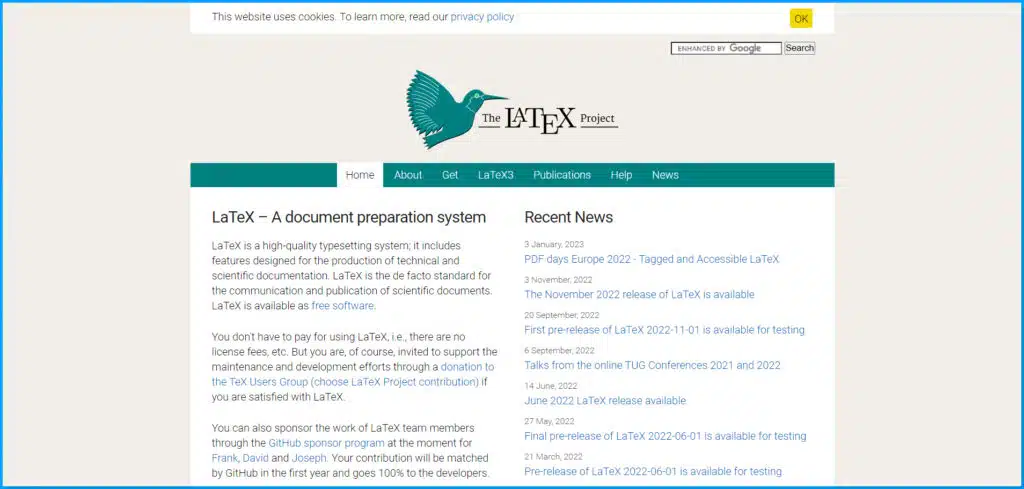
I have used the features like cross-references, citations, and markup cues for the structuring of the document effectively.
You can use LaTex online or on Windows, Mac, and Linux. It also has a LaTex editor where you will be able to change and rearrange your texts in an organized way.
9. LibreOffice
If your writing style does not require much software or technicality in it, and you are more comfortable with a traditional way of writing, you must try LibreOffice.
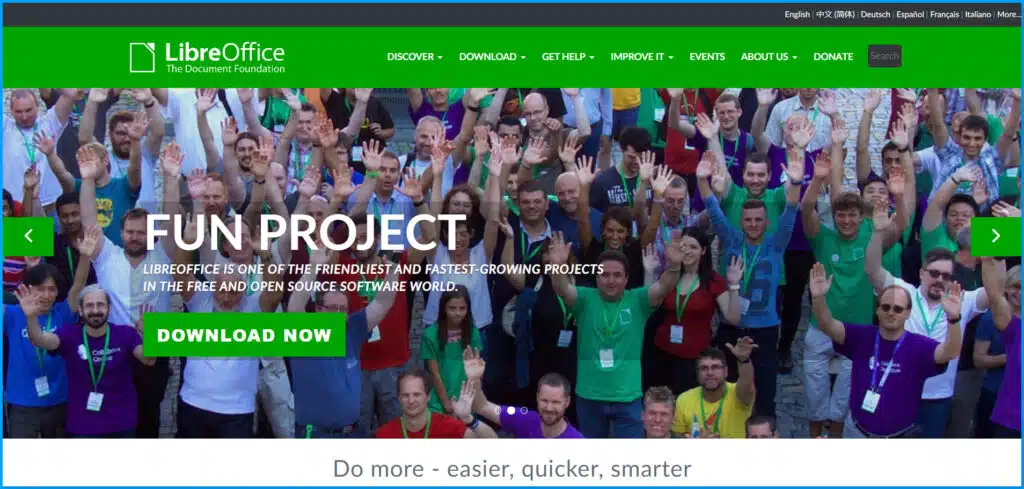
It is one of the best traditional open-source tools which allows you to define paragraphs, headings, sample codes, chapter titles, etc in a document.
For longer and printed documentation, I mostly rely on LibreOffice because of its wide availability of features like page styles- left and right pages (independent headers and footers).
It has an easy-to-use interface with a great traditional touch and is perfectly suitable for writing technical content.
You can also use the STYLES option to get options like page style, paragraph, characters, etc.
Final Thoughts
Now, I believe that you have a great idea about which open-source writing tool you want to go ahead with.
If you are more of a fiction novel writer, you may refer to the open source tools like Bibisco and Manuskript.
If your writing style is more tilted towards technical content then I would suggest going with Gitbook or Markdown.
In case you want to play with some magazines and edit them, then go with Scribus.