
Table of Contents
ToggleWebflow at a Glance
Most web builders preach about their customization options, but Webflow does it. It’s known for being extremely customizable, making it an incredible option for creatives, perfectionists or those who are detailed or design-oriented. Webflow gives anyone the power to create a stunning website, complete with parallax scrolling and animations—without touching a single line of code.

Similar to most web builders, Webflow supports e-commerce brands in addition to freelancers, creatives, and other small business owners. Webflow gives small to medium-sized e-commerce brands the same level of design capabilities as well as other competitive perks, including no transaction fees.
Webflow pricing
Webflow pricing is confusing.
This is because with Webflow, you have to deal with three sets of plans: ‘Site plans,’ ‘Ecommerce plans‘ and ‘Workspace plans’.
Ecommerce and Site plans
The ‘Site’ and ‘Ecommerce’ plans are the easiest to understand, because they work in a similar way to those offered by well-known online website builders like Wix and Shopify.
In other words, with these plans you pay a monthly fee and get all the key things you need to build a website or store with — hosting, a content management system (CMS) and the option to map your site to a custom domain.
In the case of the ‘Ecommerce’ plans you also get tools for selling products online.
The ‘Site’ and ‘Ecommerce’ plans are priced as follows:
Site plans
- Starter — $0
- Basic – $18
- CMS — $29
- Business — $49
Ecommerce plans
- Standard — $42
- Plus — $84
- Advanced — $235
In terms of the differences between ‘site plans,’ these revolve around:
- whether or not you want access to a content management system (the ‘Basic’ plan doesn’t give you access to one — you can only create ‘static’ sites with it)
- how many editable ‘CMS items’ (dynamic content items like blog posts and galleries) you need on your site
- the number of visitors that can visit your site per month
- storage space
- the number of people who can edit your site.
Simply put, the more expensive the plan, the more you get of all the above.
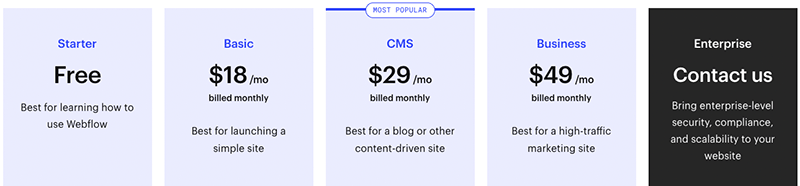
As for the ‘Ecommerce’ plans, the main differences between these involve:
- the number of products you can sell — 500 on ‘Standard’, 5,000 on ‘Plus’ and 15,000 on ‘Advanced’
- transaction fees — 2% on the ‘Standard’ plan, 0% on the others
- staff accounts – the ‘Standard’ plan lets you have 3 users, while the ‘Plus’ plan comes with 10 users, and the ‘Advanced’ plans lets you have up to 15.
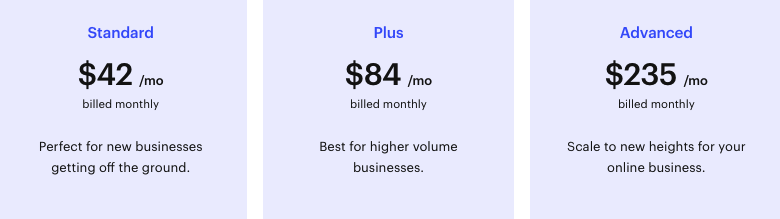
Workspace plans
While the ‘Site’ and ‘Ecommerce’ plans can be used by individuals who simply want to build a website themselves, ‘Workspace’ plans are more geared towards professional web designers and web design agencies.
They let you manage multiple sites, and build them in collaboration with multiple users.
Significantly, the ‘Workspace’ plans also let you export your site code. This means that if you like, you can simply upload this code to your own server, or hand it over to a developer to enhance.
(If you do this however, you won’t be able to use the Webflow content management system to edit your site when it’s live — you are able to export a static design only).
There are 6 ‘Workspace’ plans available:
- Starter – $0 per month
- Freelancer – $24 per month
- Core – $28 per month
- Agency – $42 per month
- Growth – $60 per month
- Enterprise – custom pricing.
The ‘Freelancer’ and ‘Agency’ plans are designed for web design agencies building Webflow sites for clients, while the ‘Starter,’ ‘Core,’ Growth’ and ‘Enterprise’ plans are intended for individuals and companies building their own sites.
The differences between all these Workspace pricing plans involve:
- the number of users who can work on a project simultaneously (1 on ‘Starter,’ 3 on ‘Freelancer’ and ‘Core,’ 9 on ‘Agency’ and ‘Growth’ and a negotiable number on ‘Enterprise.’
- the number of sites that can be managed (2 on ‘Starter,’ 10 on ‘Freelancer’ ‘Core,’ and an unlimited number on ‘Agency,’ ‘growth’ and ‘Enterprise.’)
- publishing permissions (you can define them on the ‘Agency’, ‘Growth’ or ‘Enterprise’ plans)
- whether custom code can be added (this is possible on all plans except the ‘Starter’ one)
- whether your site code can be exported (again, this is possible on all the plans except ‘Starter’)
- security and enhanced customer support – if you are on an ‘Enterprise’ plan, you get advanced features for managing security plus access to a ‘customer success support manager’ (this gives you more of a ‘white glove’ customer support setup than the other plans, which provide email support only).
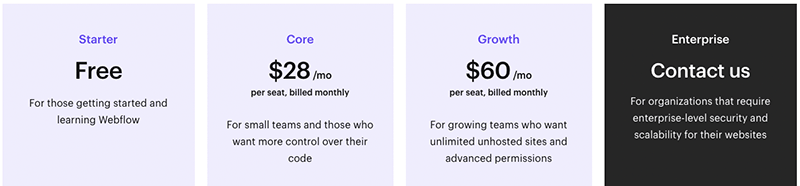
Now, what you need to note about all these ‘Workspace’ plans is that none of them come with hosting, let you use Webflow’s CMS or map a site to a domain (yoursitename.com etc.).
To do all that, you have to purchase one of the ‘Site’ or ‘Ecommerce’ plans in addition to your Workspace plan.
If all this sounds complicated, you’re right: it is! Perhaps existing Webflow users will disagree, but my view is that the pricing structure could do with a lot of consolidation and simplification — it’s probably the most off-putting aspect of the product.
But if you can get past the convoluted pricing structure, you’ll find that there’s a lot of really nice features in Webflow.
Let’s dig into these, starting with visuals.
Advanced Design
Webflow is known for its advanced design features: parallax scrolling, animations and micro-interactions. With Webflow’s design builder, you can create more dynamic web browsing experiences with interactive elements, such as text or images that glide across the page.
Templates
Webflow has hundreds of templates to choose from if you don’t want to design completely from scratch. You can choose from e-commerce, personal or business templates and customize them to your exact specifications. Every single template is mobile-responsive, and Webflow’s editor lets you edit your site’s mobile look as well as its desktop look.
Paid templates range from $19 to $149. Paying for a web template can help you achieve the look you want for your site more quickly and accurately.
SEO
Webflow comes with robust built-in SEO tools. Not only does it give you the ability to edit titles, URLs and meta descriptions, but you can also create 301 redirects, edit your robots.txt file and automatically generate a sitemap.
Integrations
Webflow integrates with dozens of major services, including but not limited to Gmail, HubSpot, Mailchimp, SoundCloud and Zapier. The downside here is that most of these integrations are not one-click, so they require time and effort to set up and configure.
Fortunately, the Webflow University help center does a good job of explaining how to configure each integration. Some tutorials have screenshots included to make them even easier to follow.
Security
All Webflow sites come with a free SSL certificate and DDoS protection. You’ll also get unlimited site backups, meaning your work will be backed up in case something goes wrong.
E-Commerce
For e-commerce companies, Webflow offers a number of attractive features. Regarding payments, Webflow lets you accept e-commerce payments from all major credit cards, debit cards, Apple Pay and PayPal. Sales taxes are calculated automatically with TaxJar’s API, so you don’t need to crunch any numbers yourself.
For marketing, Webflow lets you have complete control over the design of your receipt and order notification emails so that they match your brand’s look and feel exactly. You can also connect your site to Facebook, Instagram and Google to run ad campaigns and create shoppable posts more easily.
Other Benefits
Webflow has a highly active community forum. Webflow users can post any questions they have and receive answers from other members of the community. It’s a great way to get support or questions answered—especially considering Webflow doesn’t offer 24/7 support.
Fine Print
To reach customer support, you’ll only be able to hear an answer on Monday through Friday between 6 a.m. and 6 p.m. PT. The team promises to respond to all inquiries in 24 to 48 hours, but if you need more immediate assistance, understand that that may not be possible.
How Webflow Stacks Up
| WEBFLOW | SQUARESPACE | WIX | |
|---|---|---|---|
| Starting Price | Free; $14 per month | $16 per month | $16 per month |
| Starting Price For Ecommerce Sites | $29 per month | $23 per month | $27 per month |
| Billing Cycles | Monthly and annually | Monthly and annually | Annually |
| Storage | 1GB to 400GB depending on your plan | Unlimited on all plans | 2GB to unlimited depending on your plan |
| Templates | 400-plus templates, with 40 free ones | 100-plus free templates | 800-plus free templates |
| Money-back Guarantee | No | Yes, 14-days | Yes, 14-days |
| Customer Support | Email support available only Monday through Friday | 24/7 support via email, social media or live chat (no phone support) | 24/7 support via phone or live chat |
| – | – | – |
However, since you can customize each template to a higher degree on Webflow, it doesn’t matter as much if you find a template that is close to perfect. You can tweak any of the given templates to your exact specifications, which is something you can’t do on Squarespace or Wix.
Webflow’s customer support is unfortunately no match for that of its competitors. Both Squarespace and Wix offer around-the-clock support. If the ability to get help whenever you need it is important to you, Webflow is not going to be the best option. Prompt and accessible customer support is especially critical for e-commerce businesses or any small business that heavily relies on its web presence.
For storage, the more expensive your plan is, the more storage you’ll get. This is true across the board for most web builders. We recommend looking at each plan’s storage allotment and comparing it to the price to determine how many GBs per dollar you’re getting.