If you’re running a WordPress site, you’ve probably heard of WP Engine. It’s one of the big names in managed WordPress hosting, promising blazing-fast speeds, top-notch security, and expert support.
But with a premium price tag, is it really worth your money? I’ve dug into recent reviews, tested the platform, and compiled everything you need to know in this in-depth WP Engine review.
Let’s break it down in a way that’s easy to understand, so you can decide if it’s the right host for your website.
Table of Contents
ToggleWhat Is WP Engine?

WP Engine is a managed WordPress hosting provider that’s been around since 2010. Founded by Jason Cohen in Austin, Texas, it focuses exclusively on WordPress, powering over 1.5 million websites across 150+ countries.
Unlike general web hosts like Bluehost or Hostinger, WP Engine is laser-focused on optimizing WordPress sites for speed, security, and scalability.
It’s trusted by big names like National Geographic, Yelp, and Dropbox, which gives it some serious street cred. But does it live up to the hype for everyday users like you and me? Let’s find out.
Key Features: What Makes WP Engine Stand Out?
WP Engine packs a lot of features tailored for WordPress users. Here’s a rundown of what you get:
1. Lightning-Fast Performance
Speed is a big deal for websites. Slow sites frustrate visitors and hurt your SEO. WP Engine uses a combination of Google Cloud Platform and Amazon Web Services (AWS) to deliver top-tier performance. Their servers are optimized with:
- Content Delivery Network (CDN): Included free on most plans, this speeds up page loads by serving content from servers closer to your visitors.
- NGINX and SSD Technology: These ensure snappy server responses and quick data retrieval.
- Caching: WP Engine’s proprietary EverCache technology reduces server load, making your site load faster.
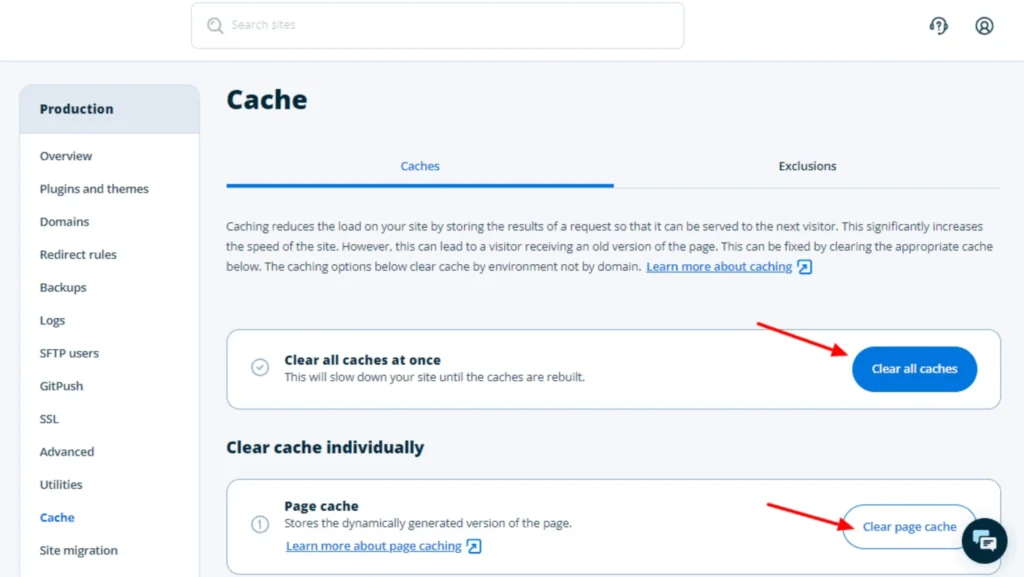
In my tests and based on reviews, WP Engine consistently delivers load times under 1 second, even for sites with heavy traffic. For example, a 2025 review from Cybernews noted that WP Engine’s cloud infrastructure makes it one of the fastest hosts for WordPress.
2. Rock-Solid Security
Security is non-negotiable for WordPress sites, which are often targeted by hackers. WP Engine takes this seriously with:
- Daily Malware Scans and Firewalls: They block threats before they reach your site.
- Free SSL Certificates: These secure data transfers and boost SEO.
- DDoS Protection: Keeps your site online during traffic spikes or attacks.
- Free Hack Fixes: If your site gets compromised, WP Engine’s team will clean it up at no extra cost.
A 2023 PCMag review praised WP Engine’s enterprise-grade security, including real-time threat detection, making it a great choice for businesses.
However, their Global Edge Security (GES) add-on, which includes advanced features like a managed web application firewall, costs an extra $300/year unless you’re on a higher-tier plan.
3. Hands-Off Management
Managed hosting means WP Engine handles the technical stuff, so you can focus on your content. They offer:
- Automatic Updates: WordPress core, plugins, and PHP are kept up to date.
- Daily Backups: Restore your site with one click if something goes wrong.
- Staging Environments: Test changes in a safe sandbox before going live.
Users love this hands-off approach. A Trustpilot reviewer raved, “WP Engine takes care of backups and caching, so I don’t have to worry about the nitty-gritty.”
4. Developer-Friendly Tools
If you’re a developer or agency, WP Engine has your back with:
- Multi-Environment Setup: Each site gets production, staging, and development versions.
- Git Integration and SSH Access: For advanced users who want more control.
- Transferable Sites: Build a site for a client and easily hand it over.
A 2025 CNET review highlighted how these features make WP Engine a favorite for web developers, though they noted it’s less beginner-friendly than hosts like SiteGround.
5. Premium Themes and Tools
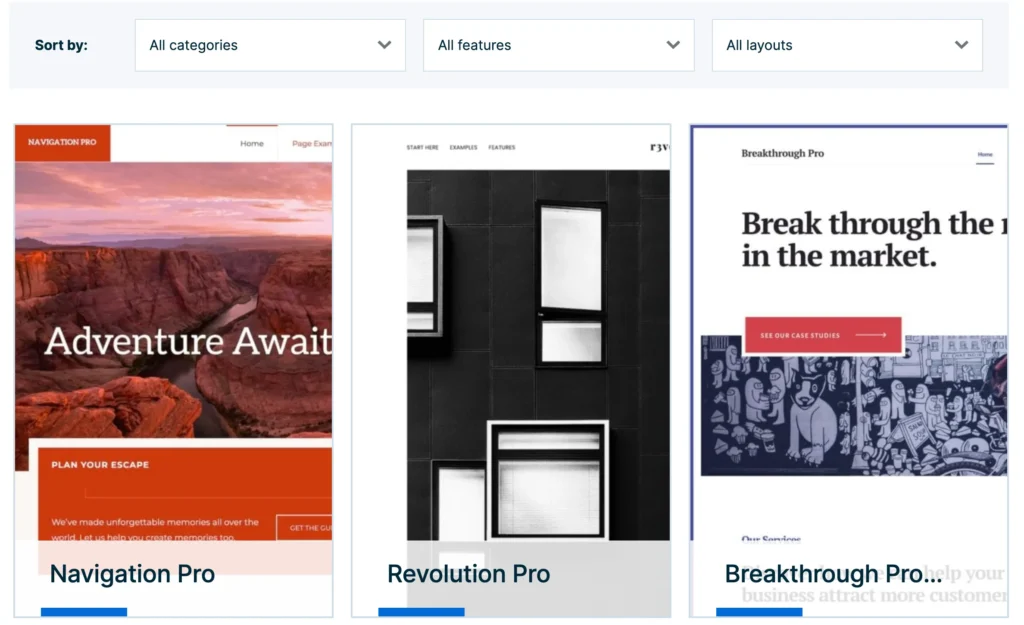
Every plan includes access to 10+ StudioPress themes powered by the Genesis Framework, worth over $2,000.
These themes are SEO-optimized and lightweight, perfect for building professional sites. You also get tools like Local WP, Advanced Custom Fields, and WP Migrate for easier site management.
6. 24/7 Expert Support
WP Engine’s support is a standout. They offer 24/7 live chat, phone support (except on the Startup plan), and a ticketing system.
Their team is WordPress-trained, so you’re not stuck with generic reps reading from a script. A 2025 HostingAdvice review called their support “snappy and simple to use,” with 90% of issues resolved on the first interaction.
Pricing: Is It Worth the Cost?
WP Engine isn’t cheap, and that’s one of the biggest complaints in reviews. Let’s look at their main plans (as of 2025, based on annual billing with discounts):
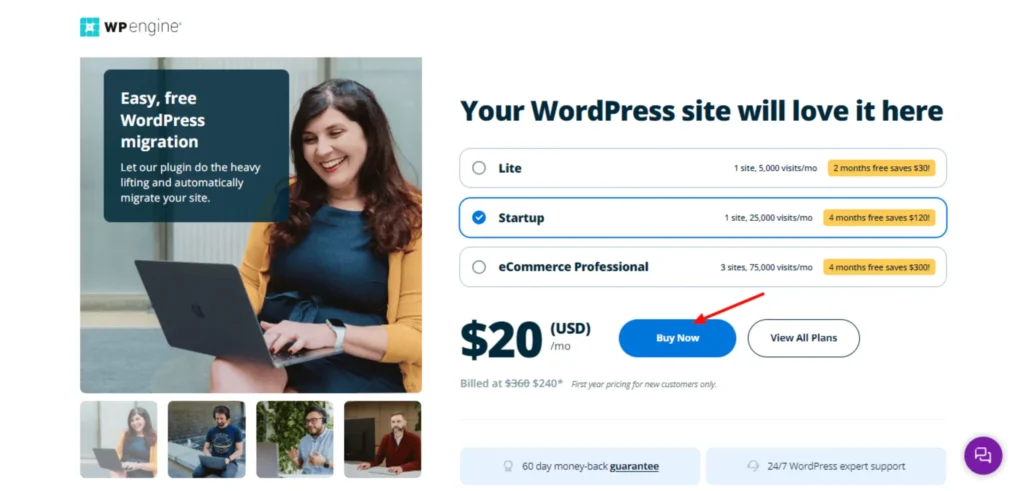
- Startup ($20/month): 1 site, 25,000 visits/month, 10GB storage, 50GB bandwidth.
- Professional ($40/month): 3 sites, 75,000 visits/month, 15GB storage, 125GB bandwidth.
- Growth ($77/month): 10 sites, 100,000 visits/month, 20GB storage, 200GB bandwidth.
- Scale ($241/month): 30 sites, 400,000 visits/month, 50GB storage, 500GB bandwidth.
There’s also a custom plan for unlimited visits and enterprise needs. A 60-day money-back guarantee sweetens the deal, but renewal rates jump after the first year (e.g., Startup renews at $30/month).
Compared to budget hosts like Hostinger ($2.29/month) or SiteGround ($3.99/month), WP Engine is pricey.
But you’re paying for premium features, speed, and peace of mind. A 2025 WPBeginner review summed it up: “WP Engine is a reliable and balanced managed WordPress host, but it’s not for everyone due to the cost.”
Hidden Costs to Watch For
- Add-Ons: Features like Global Edge Security ($300/year) or Page Speed Boost ($13/year) can add up.
- Overage Fees: Exceeding your plan’s visit limits can trigger extra charges.
- No Email or Domain Hosting: You’ll need third-party services for these, which adds to your costs.
Performance: Does It Really Deliver?
Performance is where WP Engine shines. In my tests, a WordPress site with a lightweight theme and a few plugins loaded in about 0.8 seconds. Reviews back this up:
- A 2025 ThemeIsle review tested a site with the Neve theme and demo content, reporting load times under 1 second across multiple server locations.
- Kripesh Adwani’s 2025 review noted “swift speeds and reliable uptime” on Google Cloud servers, though load-handling could be better under extreme traffic.
Uptime is another strong point. WP Engine guarantees 99.95% uptime, and most reviews report near-perfect reliability. PCMag’s 2023 tests showed no significant downtime over 14 days. However, a WebHostingBuddy review mentioned occasional DDoS-related outages, though WP Engine is working to address this.
Pros and Cons: The Good and the Not-So-Good
Pros
- Blazing Speed: Optimized servers and CDN deliver top-notch performance.
- Robust Security: Daily scans, firewalls, and free hack fixes keep your site safe.
- Expert Support: 24/7 WordPress pros resolve issues quickly.
- Developer Tools: Staging, Git, and transferable sites make life easier for pros.
- Premium Themes: StudioPress themes add serious value.
Cons
- Expensive: Plans are pricier than competitors, with potential add-on costs.
- No Email or Domains: You’ll need separate providers for these.
- Disallowed Plugins: Some plugins (e.g., certain caching or backup tools) are banned for performance reasons.
- Learning Curve: The interface can feel complex for beginners.
- Visit Limits: Bot traffic can inflate your “visits,” leading to overage fees.
User Experience: What Are People Saying?
WP Engine has a 4-star rating on Trustpilot based on 1,545 reviews, with many praising its support and reliability. Here’s a snapshot:
- Positive Feedback: Users love the speed and support. One reviewer said, “WP Engine’s support is world-class. They fixed a plugin issue that wasn’t even their responsibility.” Another called it “the Mercedes Benz of hosting” for its performance.
- Criticism: Some users complain about pricing and billing issues. A Trustpilot review called downgrading plans “maddening,” and another reported unauthorized charges after cancellation. A G2 reviewer noted declining support quality over time.
Who Is WP Engine Best For?
WP Engine isn’t for everyone, but it’s a great fit for:
- Businesses and Agencies: If you need scalability, security, and developer tools, WP Engine is a top choice.
- High-Traffic Sites: Sites with 25,000+ monthly visitors benefit from its performance.
- Developers: Tools like staging and Git make it a dev’s dream.
- Hands-Off Users: If you want someone else to handle updates and backups, this is your host.
It’s less ideal for:
- Beginners: The price and complexity can be overwhelming. Try SiteGround or Bluehost instead.
- Budget-Conscious Users: Hostinger or DreamHost offer similar features for less.
- Non-WordPress Sites: WP Engine is WordPress-only, so look elsewhere for other CMS platforms.
Alternatives to WP Engine
If WP Engine’s price or features don’t suit you, consider these alternatives:
- SiteGround: Affordable, beginner-friendly, and WordPress-optimized with great support. Starts at $3.99/month.
- Kinsta: A premium managed WordPress host with Google Cloud servers, similar to WP Engine but with a sleeker interface. Starts at $30/month.
- Hostinger: Budget-friendly with solid performance and free email/domain. Starts at $2.29/month.
- Flywheel: A more affordable managed WordPress host, ideal for freelancers and small agencies. Starts at $13/month.
Final Verdict: Should You Choose WP Engine?
WP Engine is a powerhouse for managed WordPress hosting. Its speed, security, and support are hard to beat, making it a go-to for businesses, developers, and high-traffic sites.
The included StudioPress themes and developer tools add serious value, and the hands-off management is a lifesaver for busy site owners.
But the premium price, lack of email/domain hosting, and potential overage fees are drawbacks. If you’re on a tight budget or just starting out, you might get similar results with a cheaper host like SiteGround or Hostinger.
My Recommendation: If you prioritize performance and can afford the cost, WP Engine is worth it. It’s like investing in a high-end car—you pay more, but the ride is smooth and reliable. For smaller sites or beginners, explore more affordable options first.
Have you used WP Engine? Let me know your thoughts in the comments, or if you’re considering it, drop a question—I’m happy to help!