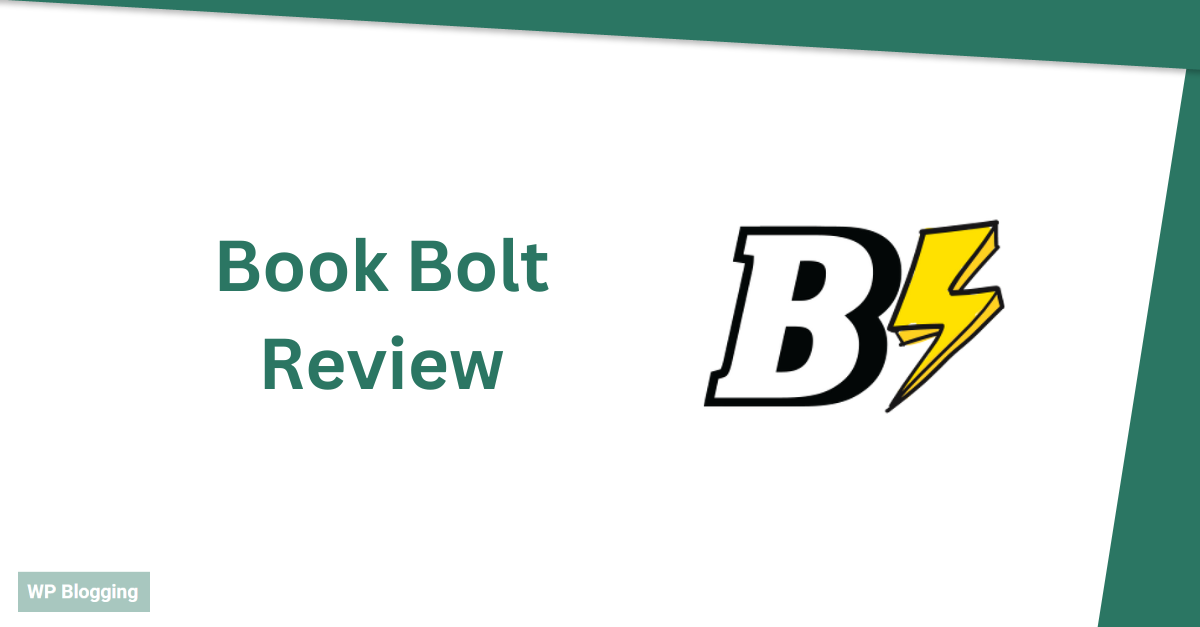
Hey there! If you’ve ever wondered how to make serious money online without having to write lengthy content, we’ve got some valuable insights to share.
As experienced online publishers ourselves, we’ve tapped into the potential of a game-changing trend: low-content books.
Believe it or not, many savvy online marketers and entrepreneurs are raking in substantial revenue by selling these low-content books, all without the need for a traditional publishing house.
Now, let me introduce you to Book Bolt, the ultimate tool designed to help aspiring publishers like you join the ranks of the successful.
In this Book Bolt review, we’ll dive deep into what this amazing low-content book publishing tool has to offer.
We’ve got you covered with our FAQs section at the end. We’re here to provide all the answers you need to get started on this exciting journey. So let’s dive in!
Table of Contents
ToggleWhat Is Book Bolt?

Book Bolt is a powerful tool designed specifically for creators of low-content books. But you might be wondering, what exactly is a low-content book?
Well, it’s a type of book that doesn’t rely on lengthy written content. Instead, it focuses on elements like journals, planners, activity books, coloring books, and more.
Now, let’s get back to Book Bolt. It’s like having a secret weapon in your publishing arsenal. This tool offers a wide range of features and resources to streamline the process of creating and publishing your own low-content books.
With Book Bolt, you’ll have access to a variety of templates, designs, and formatting options that make it super easy to bring your creative ideas to life.
Whether you want to create a beautiful journal, an engaging coloring book, or an interactive activity book, Book Bolt has got you covered.
Not only does it provide the tools you need, but Book Bolt also offers valuable insights and data-driven research to help you make informed decisions about your low-content book projects.
From finding profitable niches to optimizing your book listings, Book Bolt takes the guesswork out of the equation and sets you up for success.
What does Book Bolt Offer?
With Book Bolt, you have the creative freedom to design captivating book covers and customize the appearance of every page. It’s like having a virtual art studio at your fingertips!
But it doesn’t stop there. Book Bolt takes your low-content book projects to the next level by providing built-in keyword and competitor analysis tools.
This valuable feature empowers you to conduct market research, identify profitable niches, and optimize your book’s content to maximize its potential success.
And here’s the icing on the cake: Book Bolt offers a comprehensive set of listing features that simplify the process of posting your low-content books directly to Amazon’s marketplace. It’s a streamlined way to get your creations in front of a massive audience of potential buyers.
With Book Bolt as your trusted companion, you’ll have everything you need to design, research, and list your low-content books with confidence and ease.
More details on each of these features are further below…
Who is Book Bolt Best For?
Book Bolt is an ideal tool for a wide range of individuals and businesses who are interested in publishing and profiting from low-content books. Here are a few examples of who Book Bolt is best for:
- Self-Publishers: If you’re an aspiring author or entrepreneur looking to self-publish low-content books, Book Bolt is a valuable resource. It provides you with the necessary tools, templates, and research features to create and optimize your books for success.
- Online Marketers: If you’re involved in online marketing and want to explore additional revenue streams, low-content books can be a lucrative opportunity. Book Bolt equips you with the tools to develop and sell low-content books, allowing you to tap into this profitable market.
- Creative Entrepreneurs: If you’re a creative individual with a passion for designing and crafting unique products, Book Bolt offers a platform to showcase your creativity. With its design features and customizable templates, you can bring your artistic ideas to life and turn them into low-content books that resonate with your target audience.
- Existing Publishers: If you’re already involved in the publishing industry, whether it’s traditional or digital, Book Bolt can be a valuable addition to your toolkit. It offers specific features tailored to low-content book publishing, helping you expand your portfolio and explore new revenue streams.
- Amazon KDP Users: Book Bolt seamlessly integrates with Amazon’s Kindle Direct Publishing (KDP) platform. If you’re already utilizing KDP to publish books, Book Bolt provides additional tools and insights to enhance your low-content book publishing efforts on this platform.
What Book Bolt Software Features Stand Out?
There are five main features for publisher:
1. Cover Design Tool
Score: 5/5

Cover designer is specifically designed to meet the needs of most self-publishers. Let’s take a closer look at how the tool works and what it has to offer:
The cover designer interface is neatly organized, with a panel on the left that allows you to select the elements for your cover. You’ll find options for text, shapes, drawings (perfect for coloring books), clipart, and a wide array of royalty-free images that you can use.
Each element comes with a variety of options to choose from, ensuring you have the flexibility to customize your covers according to your vision. Moreover, you can even import your own images or select the most captivating photos to make your covers stand out from the crowd.
Applying these elements is as simple as a click and drag, allowing you to effortlessly position them wherever you want on your covers. It’s a user-friendly process that anyone can master.
Not only that, but you also have precise control over the size and shape of your covers, ensuring they have the right proportions to be listed on Amazon and printed correctly.
Now, it’s important to note that this cover designer isn’t exactly like Photoshop, but that’s not a drawback by any means. It strikes a perfect balance between catering to users with no design experience and providing enough variety to satisfy seasoned designers.
And guess what? It has struck that balance exceptionally well. The cover creator within this tool makes it a breeze to develop creative and unique covers, regardless of whether you have prior design experience or not.
Even if you’re a complete novice in design, you can utilize this intuitive interface to create one-of-a-kind and professional-looking book covers.
The tool empowers you to unleash your creativity and make a strong visual impact in the competitive world of low-content book publishing.
2. The Interior Book Bolt Designer Tool
Score: 5/5
Book Bolt not only excels in helping you create captivating covers but also offers an exceptional interior design tool for your low-content books.
With this feature, you can take your book’s visual appeal to the next level and deliver a polished and professional reading experience.
The interior design tool within Book Bolt provides a user-friendly interface that allows you to customize every aspect of your book’s interior.
Whether you’re creating journals, planners, coloring books, or activity books, this tool has you covered.
You’ll have access to a wide range of templates, layouts, and formatting options that you can easily modify to suit your specific needs.
From selecting font styles and sizes to adjusting margins and spacing, the interior design tool gives you the flexibility to create visually stunning and reader-friendly pages.
Book Bolt’s interior design tool integrates seamlessly with the overall publishing process. Once you’ve completed the design of your book’s interior, you can easily export it in a format compatible with platforms like Amazon Kindle Direct Publishing (KDP).
With Book Bolt’s interior design tool, you can elevate the quality and aesthetics of your low-content books, making them stand out from the competition and enhancing the overall reading experience for your audience.
3. The Keyword Tool
Score: 4.5/5
The Book Bolt Keyword Tool is a powerful resource that equips low-content book publishers with the insights they need to optimize their book listings and increase their discoverability on platforms like Amazon.
With this tool, you can conduct comprehensive keyword research to identify the most relevant and high-performing keywords for your books.
By understanding the language that potential readers are using to search for books in your niche, you can strategically incorporate those keywords into your book titles, descriptions, and metadata to improve your search rankings and attract more organic traffic.
The Book Bolt Keyword Tool provides valuable data on keyword search volume, competition level, and trends, enabling you to make data-driven decisions about which keywords to target.
It offers suggestions for related keywords that you may not have considered, expanding your reach and increasing your chances of being discovered by a wider audience.
4. Competitor Research
Score: 5/5
Unlocking valuable insights and saving you precious time, the Amazon KDP spy tool is a game-changer for identifying profitable niches in the book market.
By leveraging this tool, you can thoroughly investigate competitors within your chosen niche and uncover the key elements contributing to their success.
The spy tool kicks off with a comprehensive keyword search.
Simply input a term, and it will generate results that provide crucial information, including the keywords used and their frequency, the volume of traffic associated with those keywords, estimated sales figures, and even the price history of competing books.
Moreover, you can directly delve into specific genres by searching through the top categories, allowing you to analyze the top-selling books within that category and gain further insights.
Celebrated by Amazon KDP sellers, this feature lives up to its promise.
Whether you’re targeting hot trends with high-volume book production or taking a slower and steadier approach with evergreen topics, this tool eliminates hours of niche research per book.
5. The Listing Tool
Score: 4.5/5
Book Bolt Book Lister is a listing tool that enables you to effortlessly publish your books on Amazon, complete with all the necessary metadata.
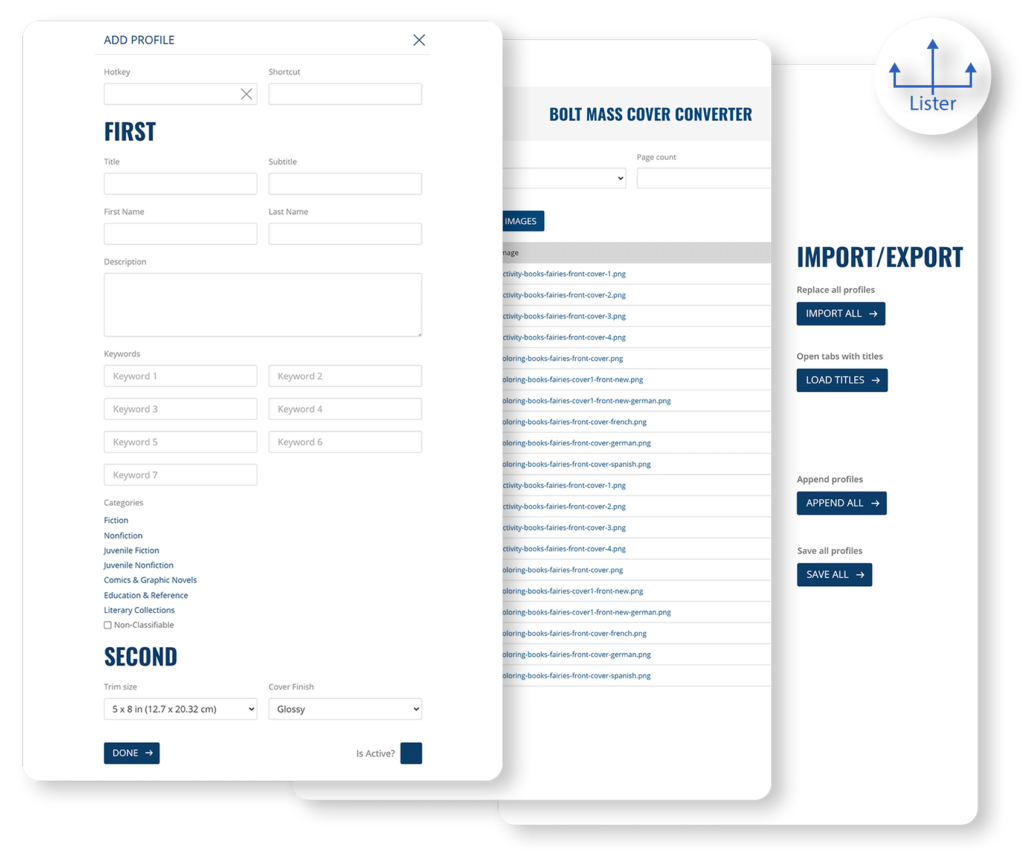
As a bulk uploader, it can list multiple books per hour, including relevant descriptions, categories, and keywords.
Renowned for its exceptional speed, this tool has gained popularity among users who claim it surpasses even the native Amazon tools in terms of efficiency.
With the Book Bolt Book Lister, you can streamline your listing process and free up time to focus on other essential aspects of your publishing journey.
Pricing
When it comes to pricing, Book Bolt offers options that cater to different needs and budgets. For those who are new to publishing or looking to explore the platform without committing financially, there is a free version available.
By simply signing up, users can access Book Bolt Free, which provides access to several useful features including the category finder and select templates from the interior designer.
This allows users to get a taste of the program’s quality and functionality.
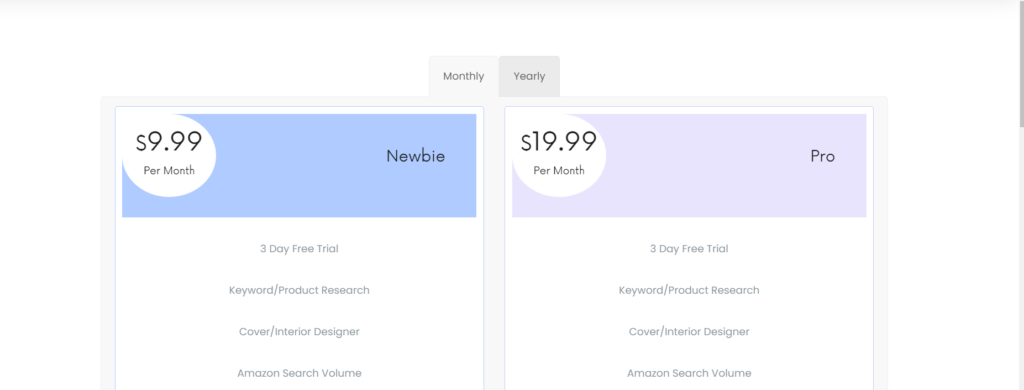
However, for a more professional approach and access to additional features, opting for a paid subscription is recommended. Book Bolt offers two paid versions: Newbie and Pro. The Pro version includes advanced features like the puzzle creator, which comes with a higher cost compared to the Newbie version.
Book Bolt understands the importance of keeping costs reasonable, especially for those starting out in self-publishing.
| Newbie | Pro | |
|---|---|---|
| Monthly fee | $9.99 | $19.99 |
| Annual fee | $89.99 | $199.99 |
You can sign up for a 3-day free trial for either service to see if its worth it for your needs.
Customer Service
Score: 4.5/5
Book Bolt boasts a dedicated customer support team that is committed to assisting users with their publishing needs.
With a ticket system in place, users have a streamlined way to categorize and prioritize their inquiries, ensuring efficient resolution. The support team is accessible 24/7, providing assistance whenever it is required.
While occasional longer response times have been reported, overall, Book Bolt’s customer support team receives positive feedback for their prompt and helpful responses.
Publishers can rely on Book Bolt’s customer support team to address their concerns, offer guidance, and provide the necessary support to navigate the publishing process effectively.
Book Bolt maintains 24/7 coverage, demonstrating their commitment to assisting users whenever assistance is needed.
Advantages of Book Bolt:
Here are the quick advantages of using Book Bolt:
- Book Bolt combines all the necessary tools for publishing into a single app, including interior design, cover design, listings, and niche data collection.
- It serves as a complete solution for low-content publishing, eliminating the need for additional tools.
- The user-friendly interface makes it easy for new users to navigate and utilize the tools effectively.
- Book Bolt offers a wide range of templates and options, allowing for highly customized book creation.T
- he drag-and-drop functionality of the cover creator and interior designer tools simplifies the design process.
- Book Bolt provides an extensive collection of video guides, tutorials, and resources on its website, aiding users in getting started quickly and reducing starting costs.
Disadvantages of Book Bolt:
- The main interface of Book Bolt can be overwhelming and cluttered, making it less user-friendly compared to the individual tool menus.
- Setting up the program can be cumbersome as it requires the installation of multiple Chrome extensions, limiting compatibility with other browsers.
- Book Bolt is primarily designed for self-publishing on Amazon’s KDP platform, which means that some advanced features may not be beneficial for users who do not intend to sell their books on Amazon.
How Does Book Bolt Compare To Competitors?
While Book Bolt stands out as a unique platform with unmatched features, there are alternative options available for those who are open to using multiple programs.
Let’s look at these Book Bolt alternatives:
Adobe Photoshop

Adobe Photoshop is a powerful and widely used graphic design software that can be an alternative to Book Bolt’s cover design features.
It offers advanced editing tools, layers, and extensive customization options, making it a go-to choice for professional designers.
Starting at $20.99/mo
Canva

Canva is a user-friendly design tool that provides a range of templates and customization options for creating book covers and other graphics.
It offers a drag-and-drop interface, making it accessible to users without design experience.
Starting at $9.99/mo for teams
Fotor

Fotor is a versatile online photo editing and design tool that can be used as an alternative to Book Bolt. It offers a wide range of editing features, templates, and design elements, making it suitable for creating book covers and promotional materials.
Fotor is known for its ease of use and accessibility.
Starting at 8.99 for the pro version
SellerApp Amazon Keyword Research Tool

With a focus on Amazon shoppers, this tool offers a wealth of insights, including keywords, that extend beyond the book market and encompass the entire site. While it caters to a broader user base, new users can still access a free version with limited features.
Starting at $39.00/mo
Ahrefs Amazon Keyword Tool

Ahrefs is a popular and powerful SEO tool that can serve as an alternative to Book Bolt’s keyword research capabilities.
While Ahrefs is not specifically designed for the book market, it provides comprehensive keyword insights that can be valuable for authors and publishers. With Ahrefs, users can explore search volumes, competition levels, and keyword trends, helping them identify profitable niches and optimize their book listings.
The tool also offers a range of additional SEO features, such as backlink analysis and competitor research, which can further enhance an author’s marketing strategies.
Starting at $99.00/mo
Sellics Sonar

Sellics is an all-inclusive Amazon marketing suite equipped with a comprehensive range of sales and automation tools tailored for large-scale operations.
Alongside its extensive toolset, it also offers a complimentary keyword research utility known as “Sonar.” Sonar boasts an impressive database of over 180 million keywords available in various languages, providing users with an expansive resource for effective keyword optimization and research.
Price: Free
FAQs:
Is there difference between Low-Content and No-Content books?
Yes. There are many differences between the Low-Content and No-Content books. Low-content books have some minimal written content but primarily rely on visuals, while no-content books are completely blank and provide a blank canvas for the users to fill in with their own content.
How long does it take to publish on Book Bolt?
Publishing books on KDP through Book Bolt is a quick and seamless process, taking only minutes to complete. With just a few clicks, you can publish multiple books in an hour, making it easy to bring your creations to the market efficiently.
Does Book Bolt need download & Installation?
No. Book Bolt doesn’t need any installation. You can simply use and log in from the portal. Some features are available to use on extension.
Do We Recommend Book Bolt?
In my opinion, based on our Book Bolt Review, I strongly believe that Book Bolt is an exceptional and reasonably priced tool that deserves its impressive 4.5/5 score.
When it comes to finding a Kindle Direct Publishing tool that offers a comprehensive set of features, there are hardly any alternatives that can compare.
The abundance of features provided by Book Bolt, allowing you to customize each aspect of your book cover, pages, and listings, surpasses what individual competitors have to offer.
After thoroughly reviewing Book Bolt, I am confident that it provides everything you need to thrive in the low-content book publishing industry.